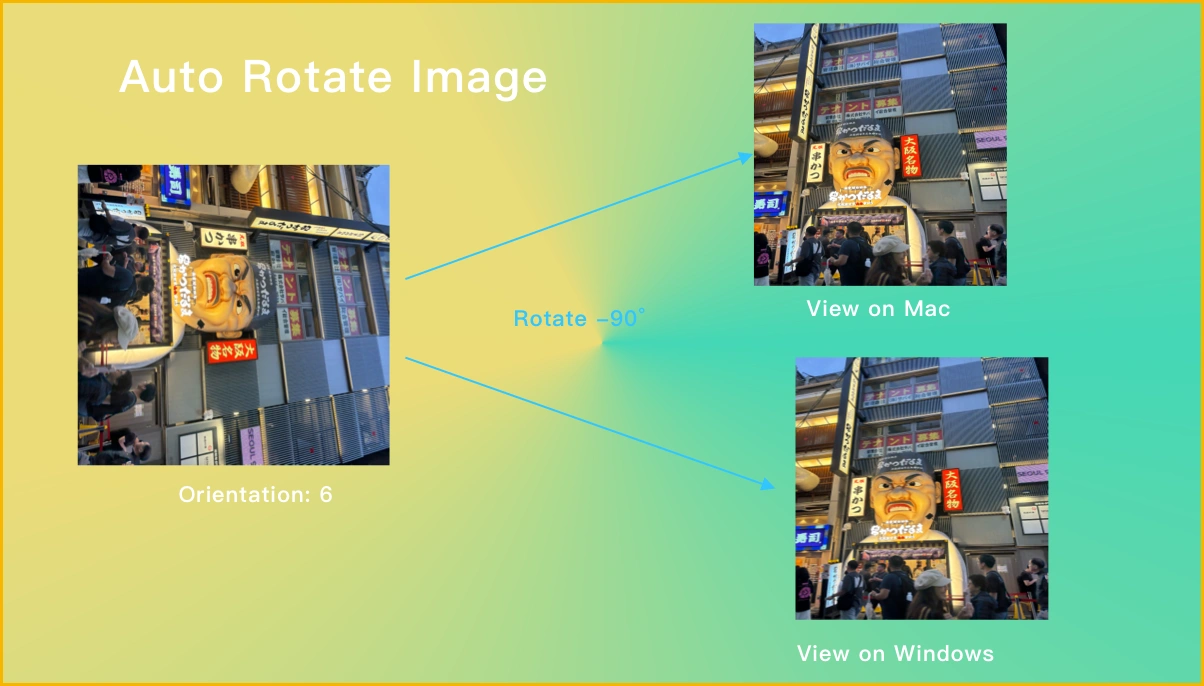
Introduction
When sharing photos, you might encounter an annoying problem: a photo that appears correctly oriented on your Mac might appear rotated on your Windows device. This issue puzzled me for a long time until I learned that the display orientation is tied to the sensor's default orientation of the capturing device. For example, iPhones take photos in a horizontal orientation by default, but Windows Photo Viewer might not read this orientation data correctly, resulting in rotated images.
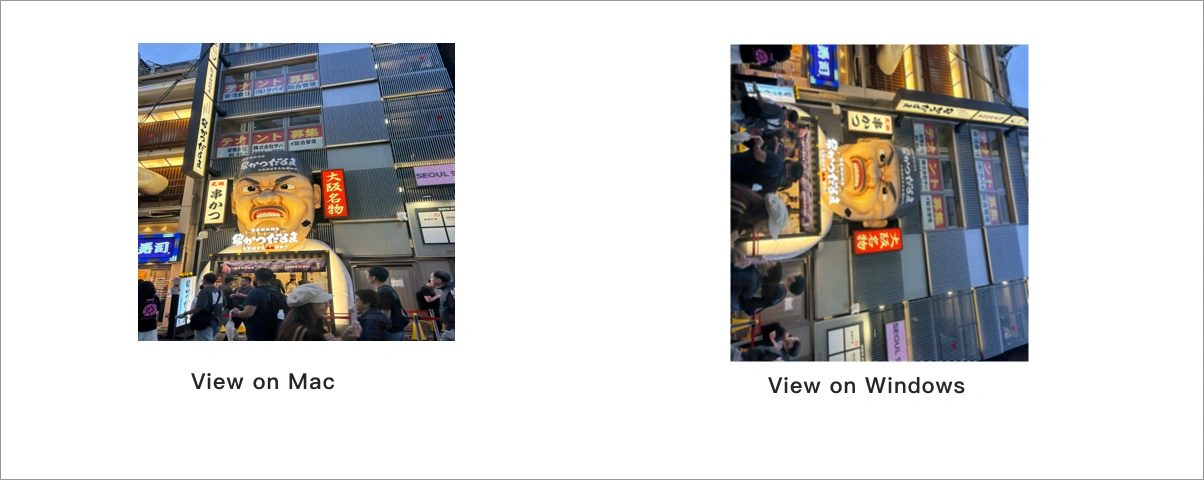
To solve this, we offer an automatic image rotation tool. With just three simple steps, you can automatically rotate your digital photos to the correct orientation, ensuring they display correctly across different devices.
Steps to Use
Upload Your Photos
Upload the photos you want to rotate to our tool. Whether you have a single image or multiple photos, our tool can handle it. Just click the "Select Image" button to upload one photo, or click the "Choose More Files" button to select additional images from your device.
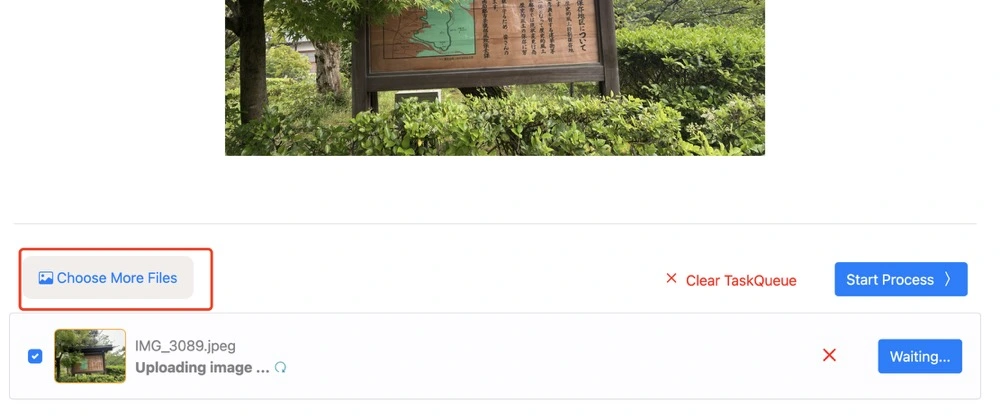
Our tool supports various image formats, including JPEG/JPG, BMP, WebP, HEIC/HEIF, and AVIF. You can select images in any of these formats without worrying about compatibility issues. All image data is transmitted using end-to-end encryption, so you don't have to worry about the security of your photos.
Automatically Rotate Images
Once your photos are uploaded, our tool will automatically use the embedded EXIF data to detect the correct orientation for each photo. This data includes the orientation information recorded by your camera or smartphone at the time of capture.
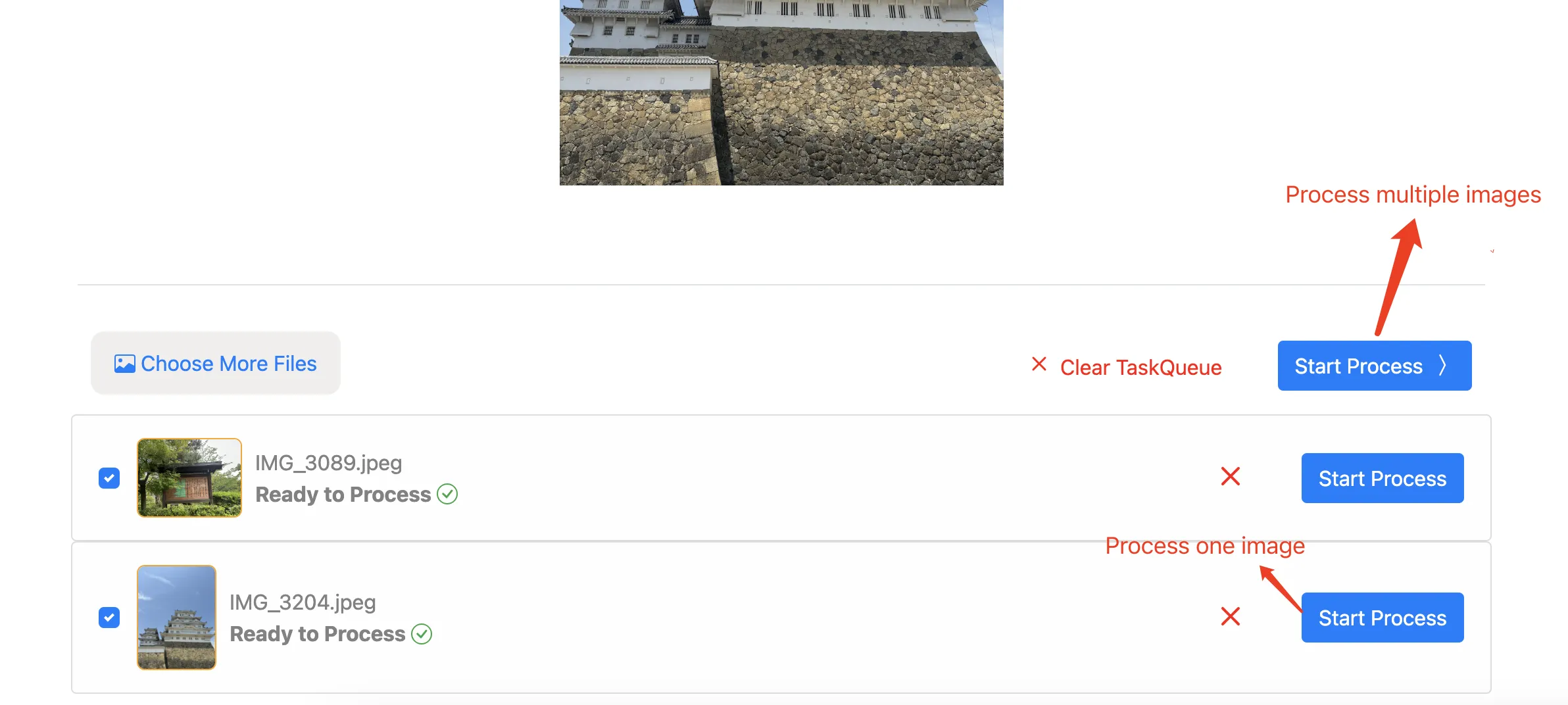
After clicking the "Start Process" button, our image processing service will read the orientation data and rotate your images to the correct direction without any manual intervention. If you have multiple photos, the image processing service will handle them in parallel, efficiently processing even high-definition color images up to 200 megapixels and 30MB in size.
Download Rotated Photos
When you see the "Process Success" message, the automatic rotation is complete, and you will see your correctly oriented photos. If you are satisfied with the results, simply click the "Download Image" button to download the rotated images to your device.
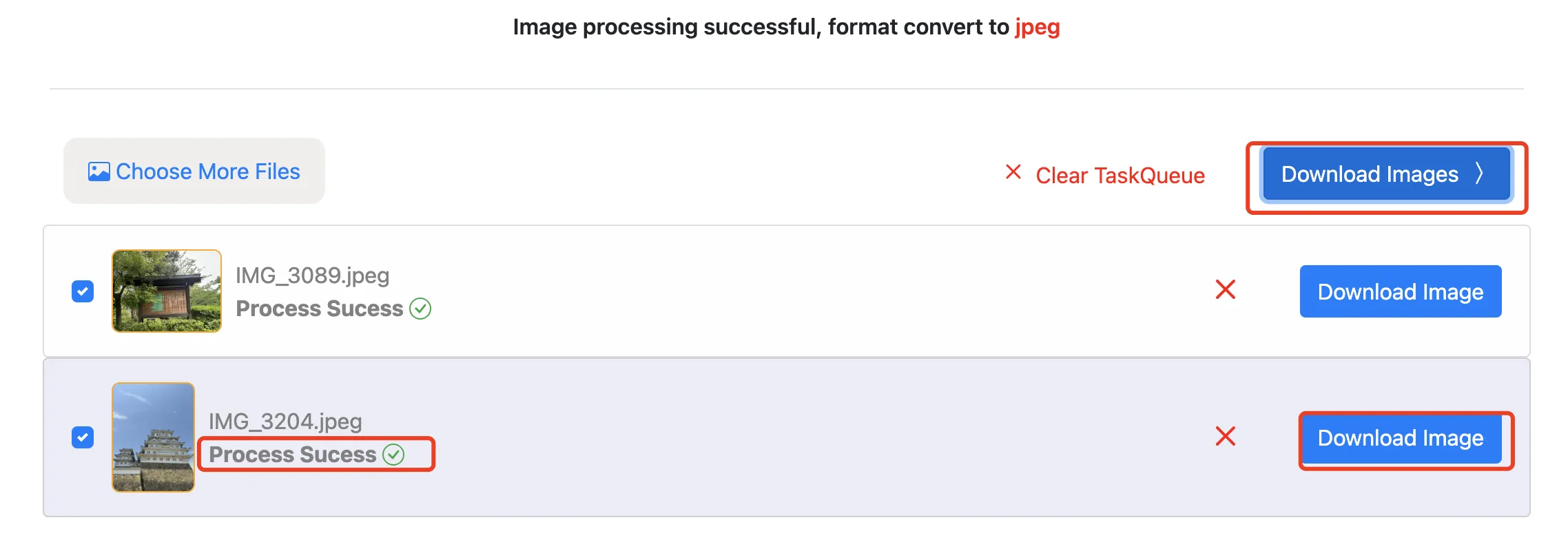
Our tool supports batch processing, so you can also click the "Download Images" button to download all the rotated photos at once, saving you time and effort.
Why Choose Our Automatic Image Rotation Tool?
- User-Friendly: The interface is clean and the tool is easy to use, even for those with no image editing skills.
- High Compatibility: Our tool supports multiple image formats and high-definition photos, meeting the needs of both casual users and professional photographers.
- Efficient and Fast: Automatically detects and rotates images without manual adjustments, supports batch processing, and is quick and efficient.
- Completely Free: Our tool is entirely free, offering professional-grade functionality at no cost.
Conclusion
Rotating digital photos to the correct orientation has never been easier. With our free automatic image rotation tool, you can ensure your photos are displayed correctly on any device or platform in just three steps. Visit our website to start using it and experience the convenience our tool brings to your photo viewing and sharing!
