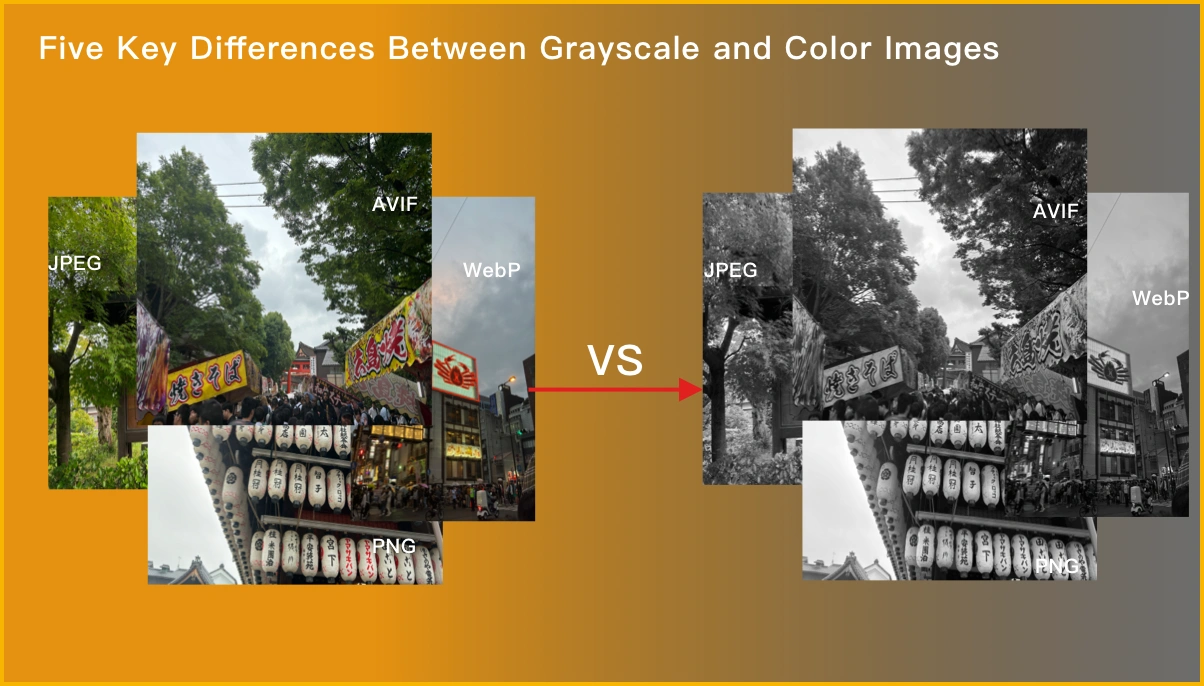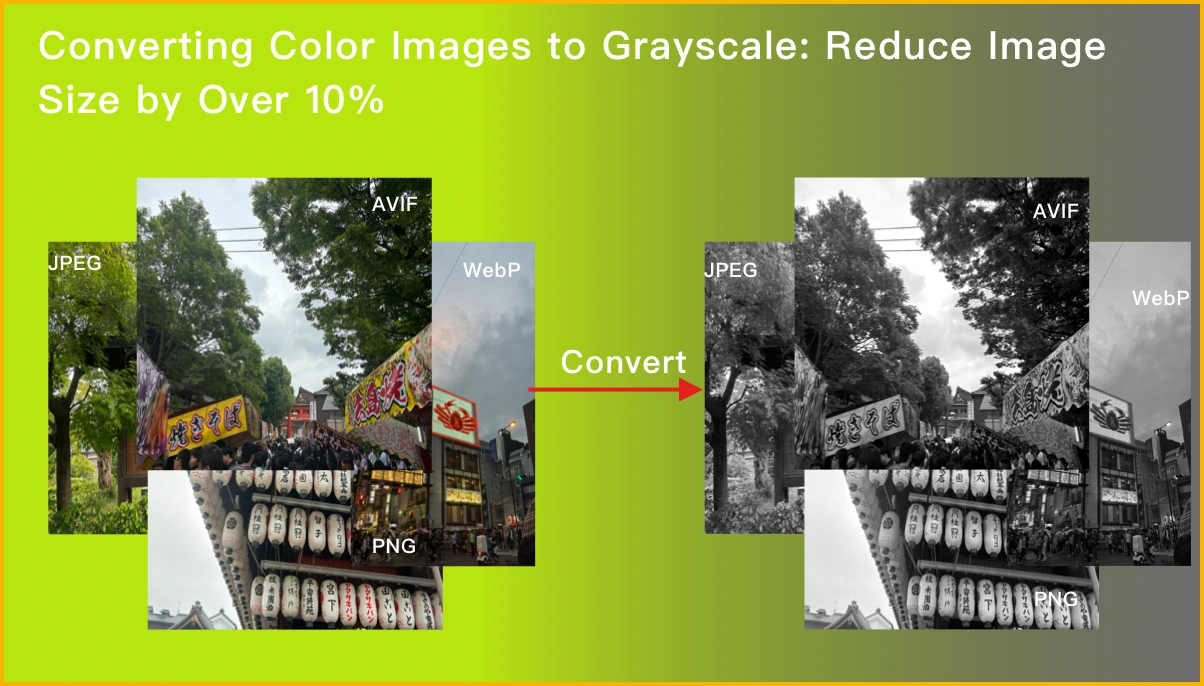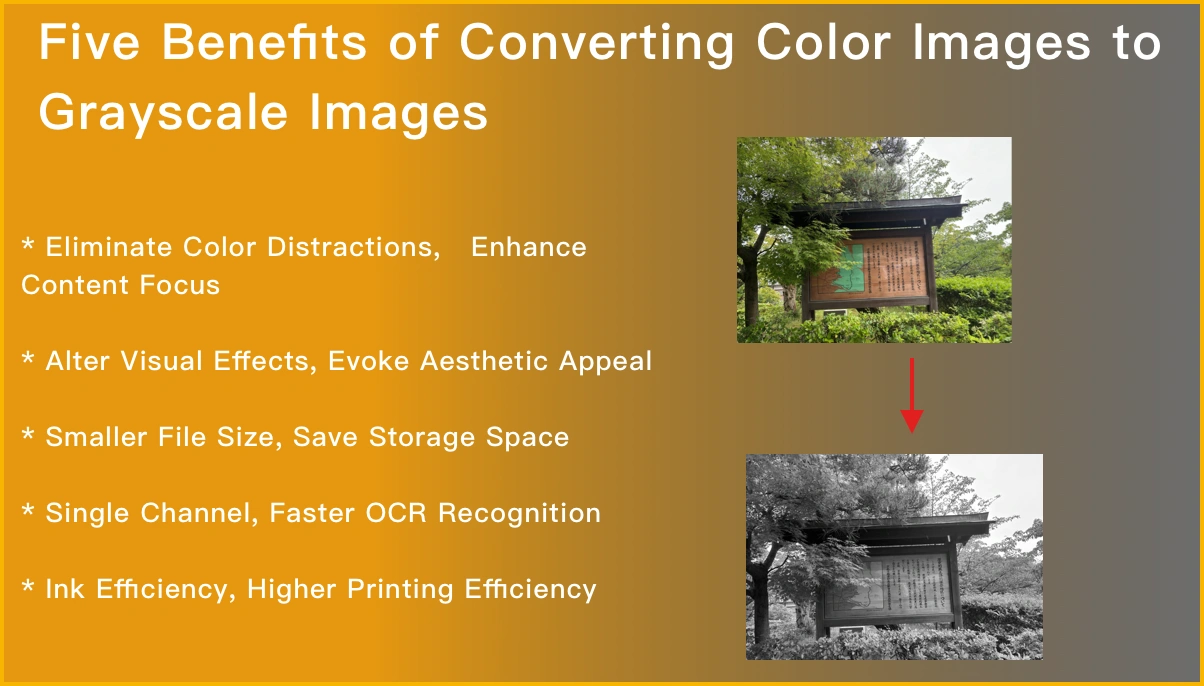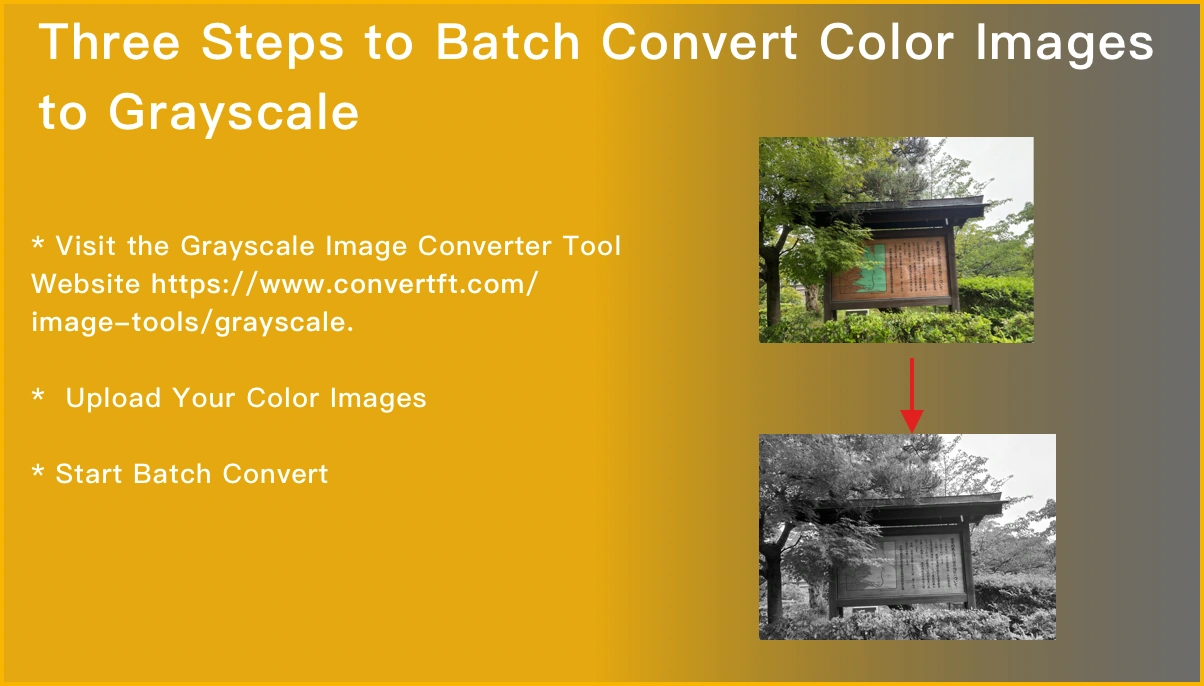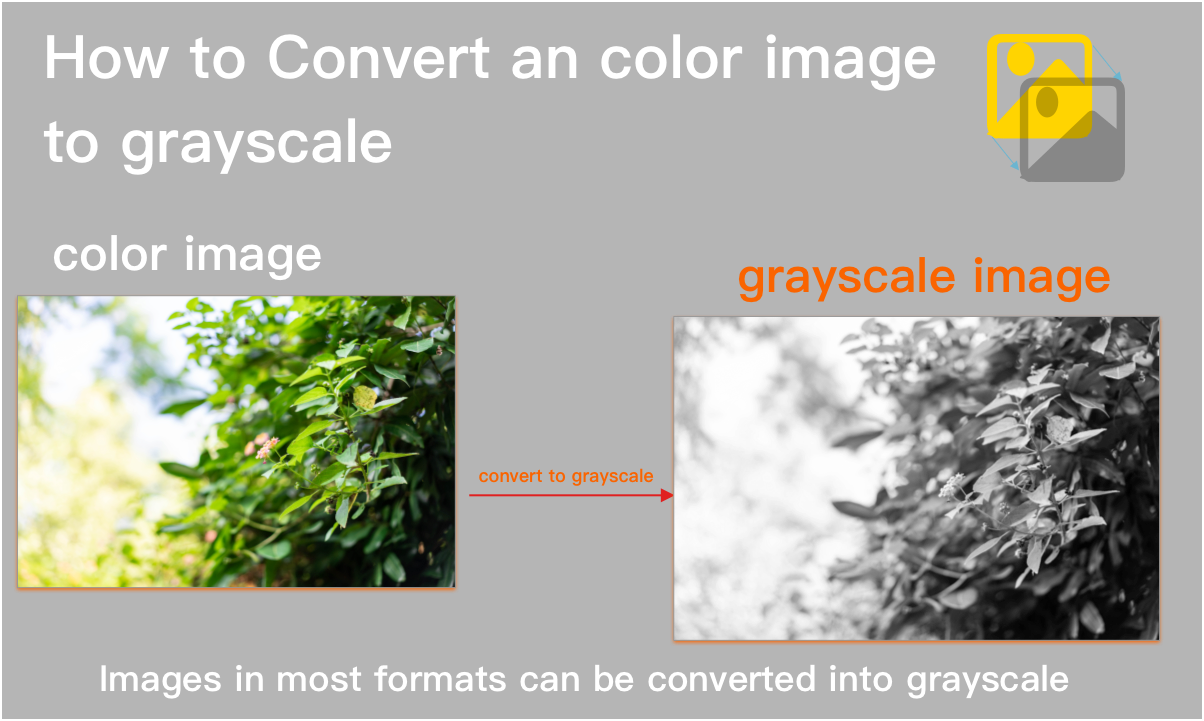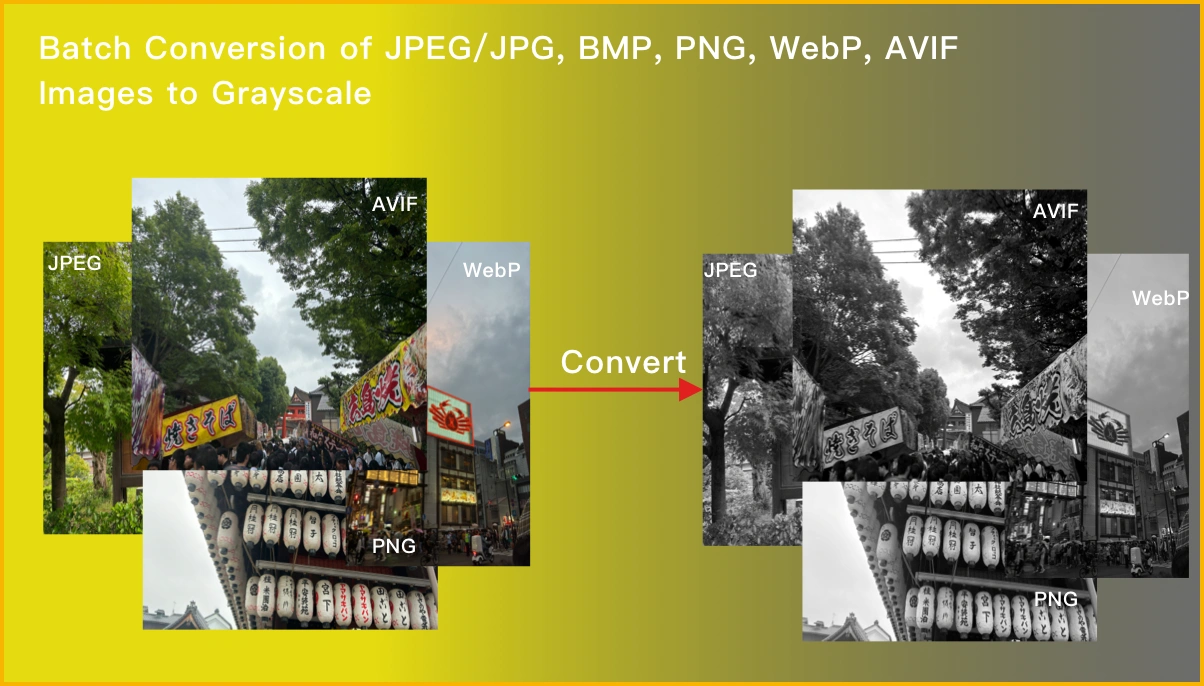
Introduction
In today's digital age, images play a crucial role across various fields, benefiting both professionals and everyday users alike. Whether you're creating content for social media, blog illustrations, or preparing images for print documents, converting color images to grayscale is a common necessity. Today, I'll introduce a user-friendly and free tool to help you efficiently achieve this transformation.
Free Grayscale Image Converter Tool
Our grayscale image converter tool is designed specifically for individuals and small businesses, aiming to provide a simple and efficient service for converting color images to grayscale.
- With no complex installation process or high costs involved.
- You can easily convert your images and even process them in batches, saving you valuable time.
- Free to use forever.
Three Steps to Batch Convert Grayscale Images
Step 1: Visit the Grayscale Image Converter Tool Website

Firstly, visit our free grayscale image converter tool website https://www.convertft.com/image-tools/grayscale. You can enter the URL directly into your browser or find us through search engines. There's no need to register – it's completely free to use.
Step 2: Upload Your Color Images
Upon visiting the page, you'll find a straightforward interface with an upload button and a brief description of the grayscale image converter tool.
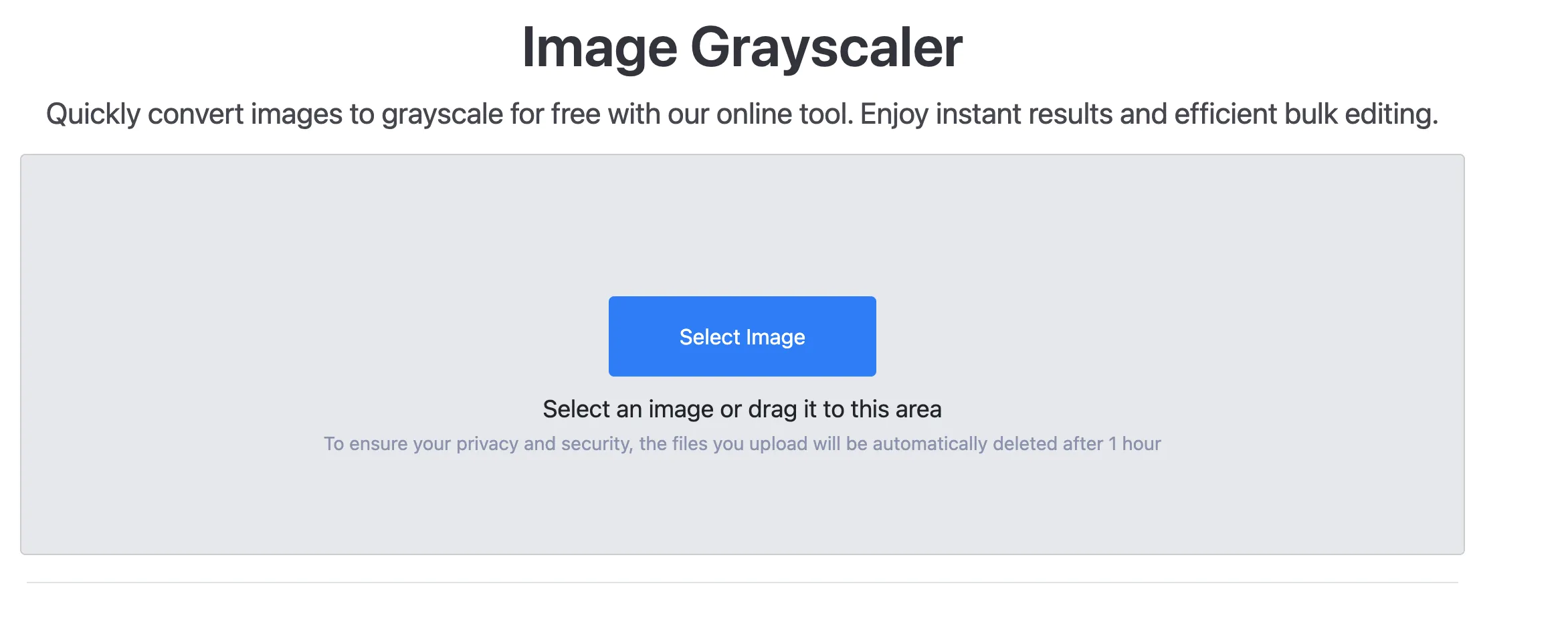
Upload the color images you wish to convert. We support common formats such as .jpg, .png, .bmp, .webp, .avif, and more, ensuring easy uploading of your image files.
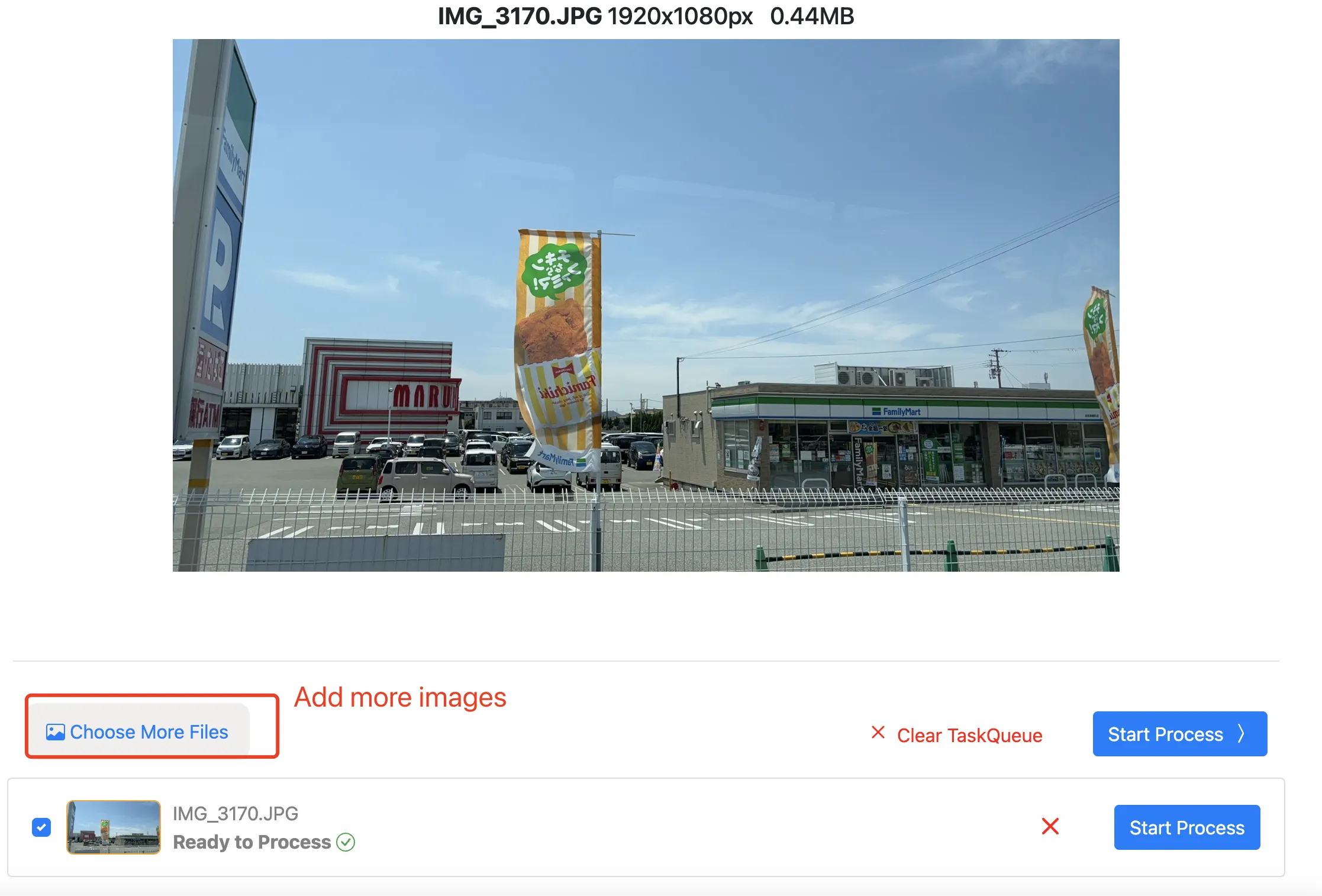
If your files are in .heic format from iOS devices, use our image format converter first to convert them to any of the above formats before grayscale converter.
Step 3: Start Batch Conversion
Once your images are uploaded, simply click "Start Process" to initiate batch converter. The system will automatically process all your uploaded images and provide download buttons upon completion, including a one-click batch download button.
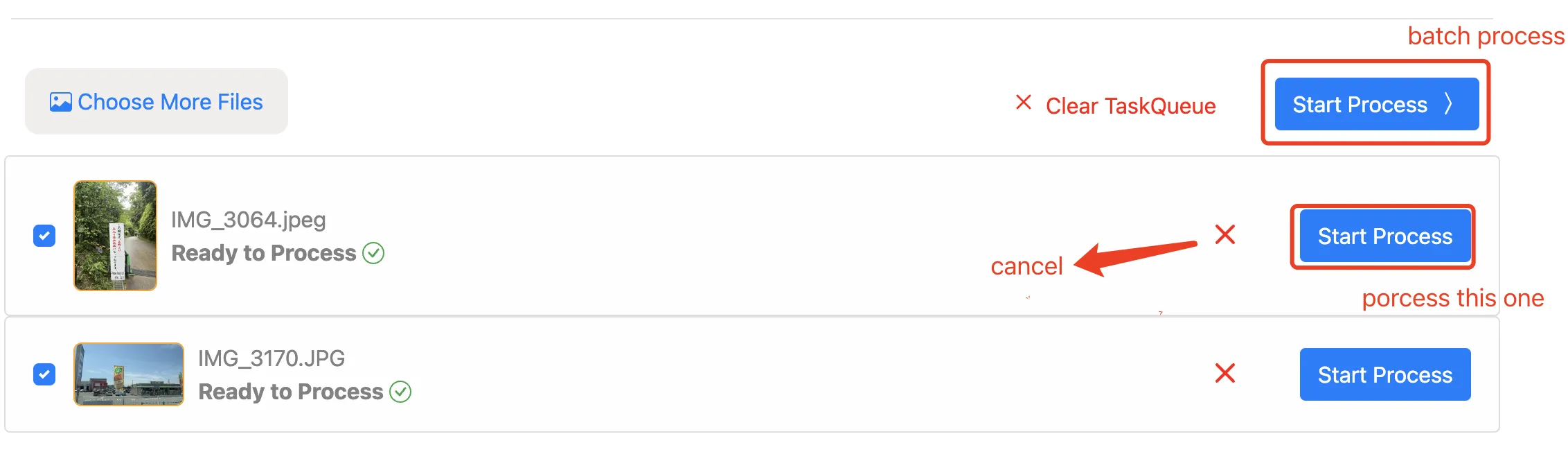
After processing on our server, you can also preview the grayscale effects before deciding whether to download the processed images.
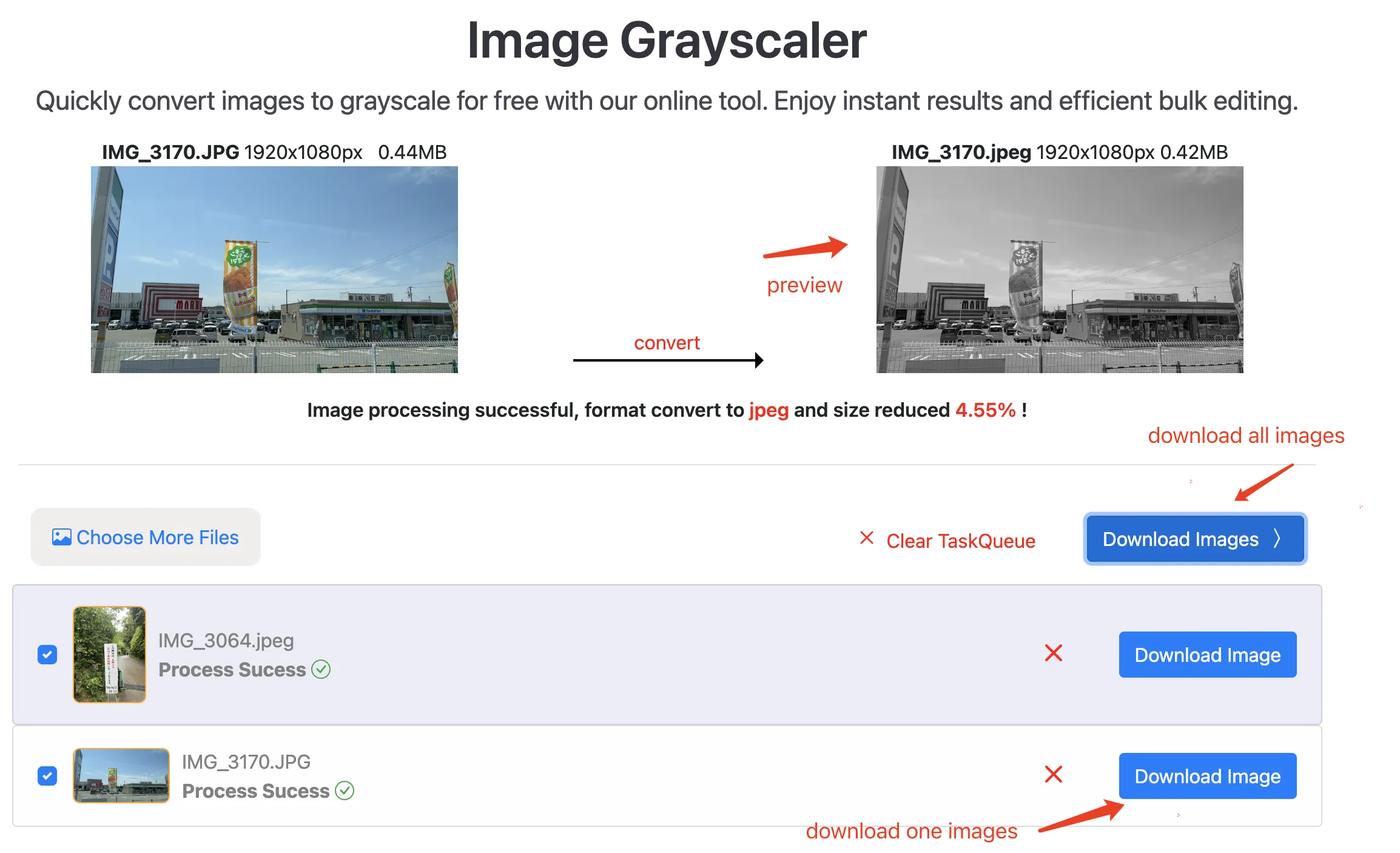
Ensure that the images you wish to convert/download are selected; unselected images won't be processed.
Conclusion
With these three simple steps, you can quickly and conveniently convert color images to grayscale, whether for personal or business use.
Our free grayscale image converter tool is committed to providing efficient image processing solutions, aimed at enhancing your work and creativity. We also offer a range of other free image editing tools to further facilitate your needs.