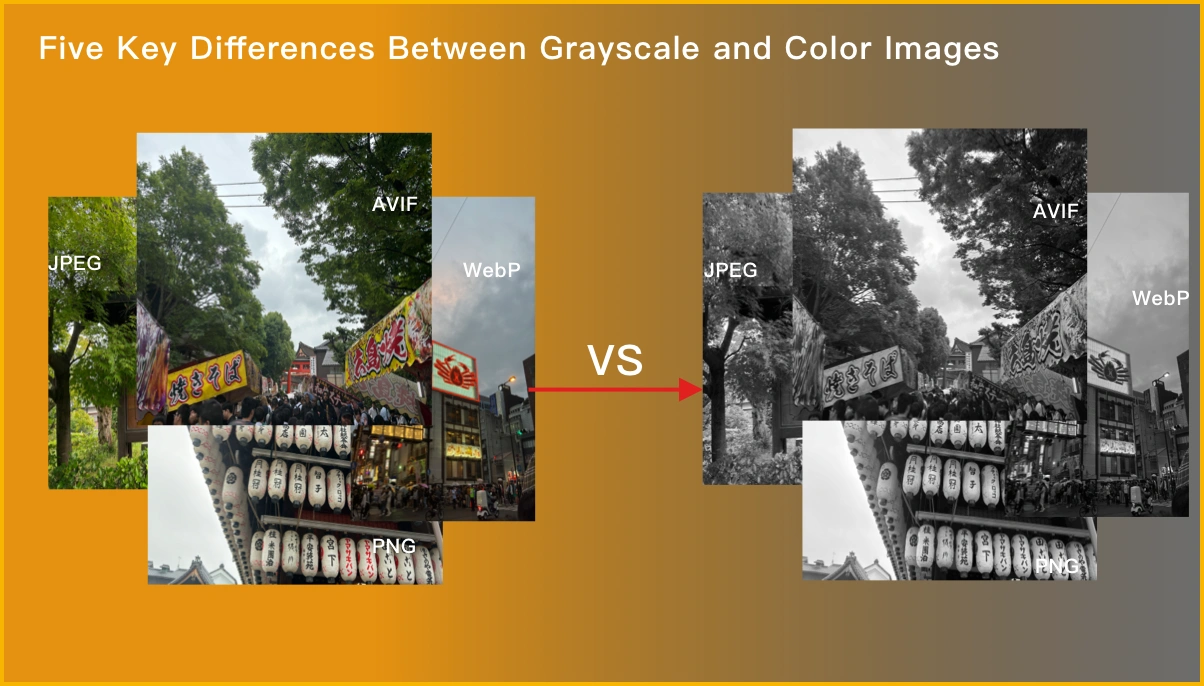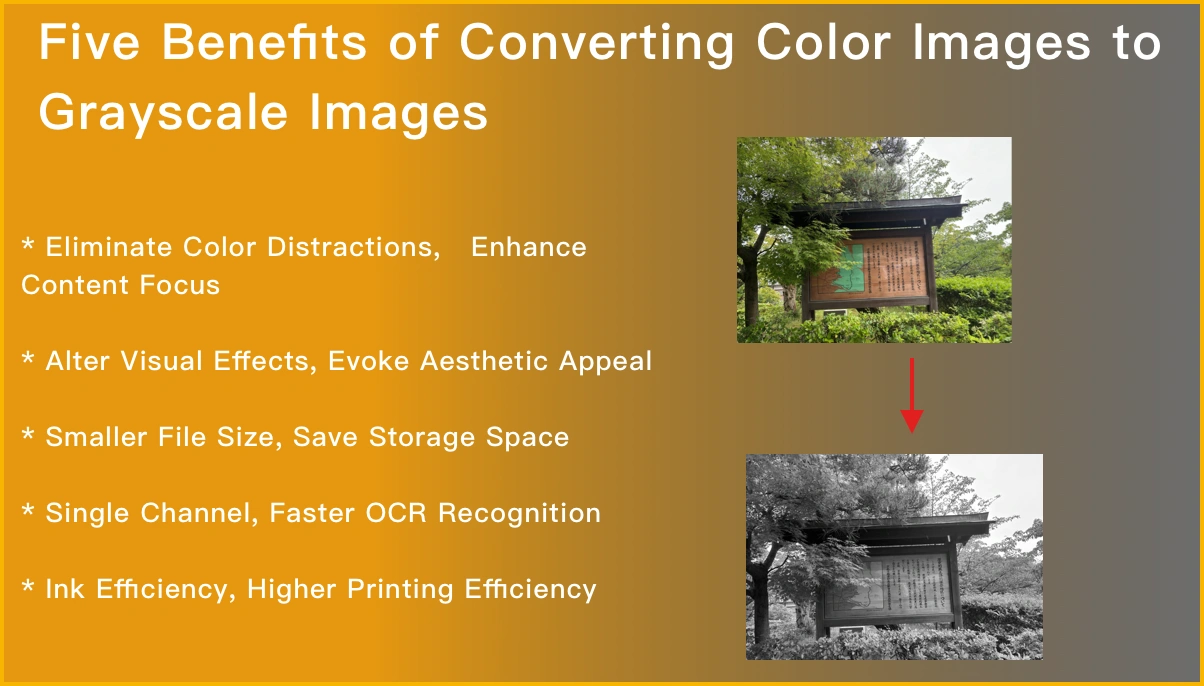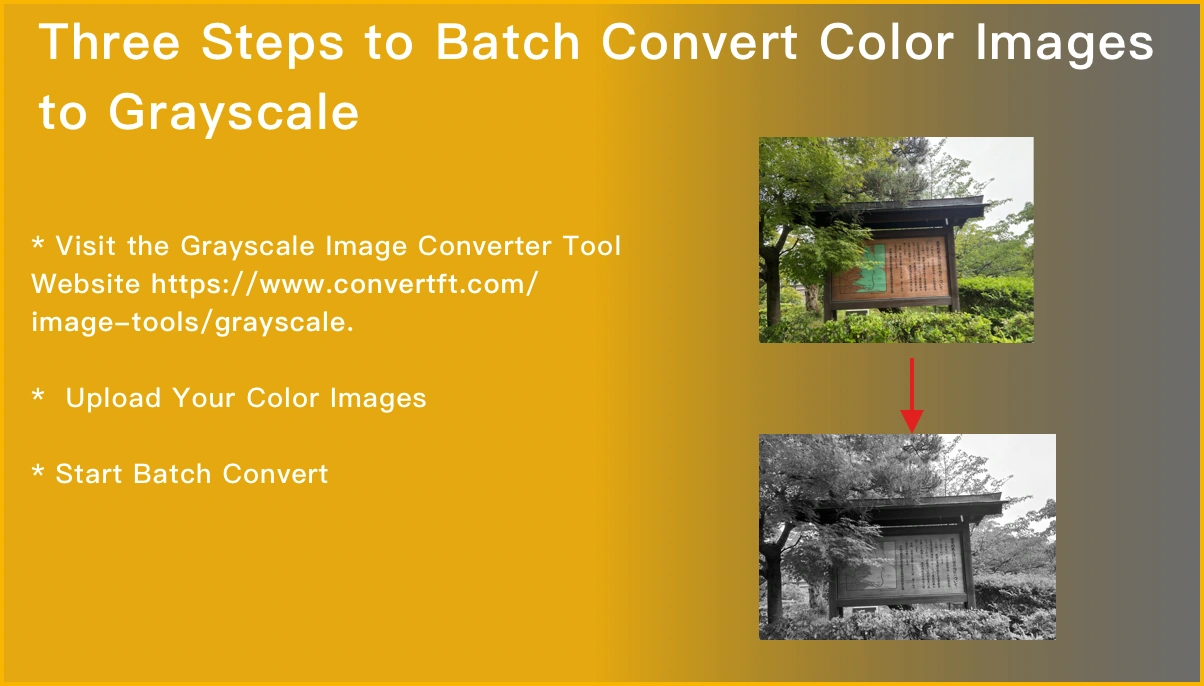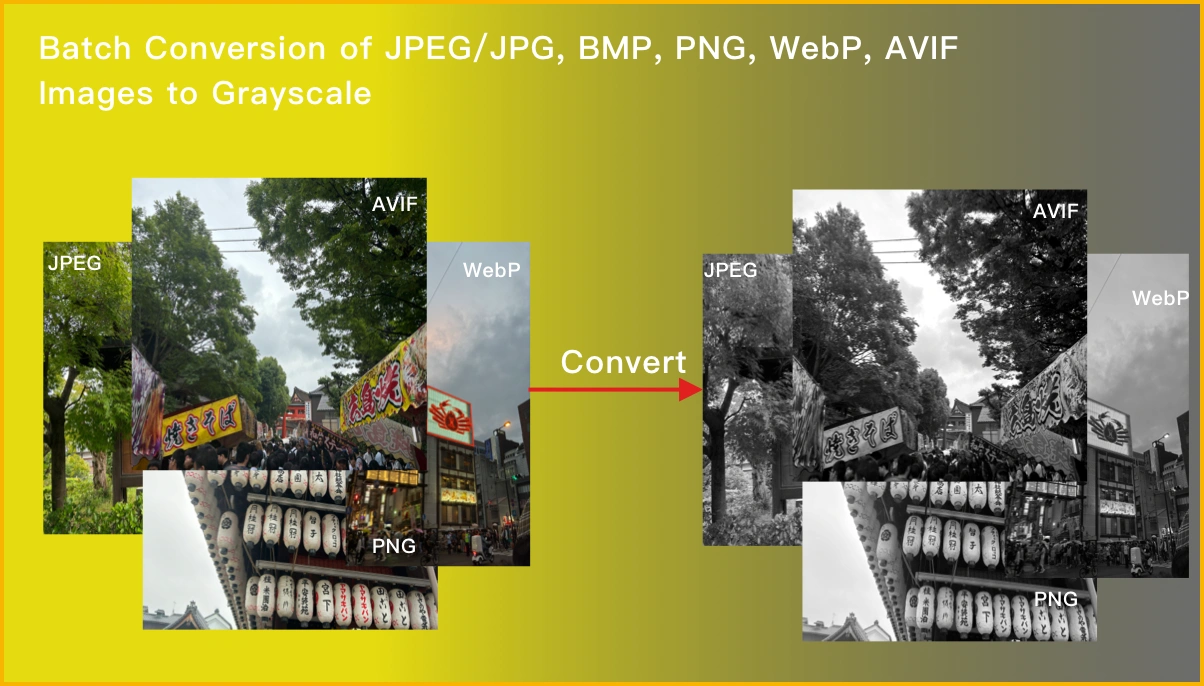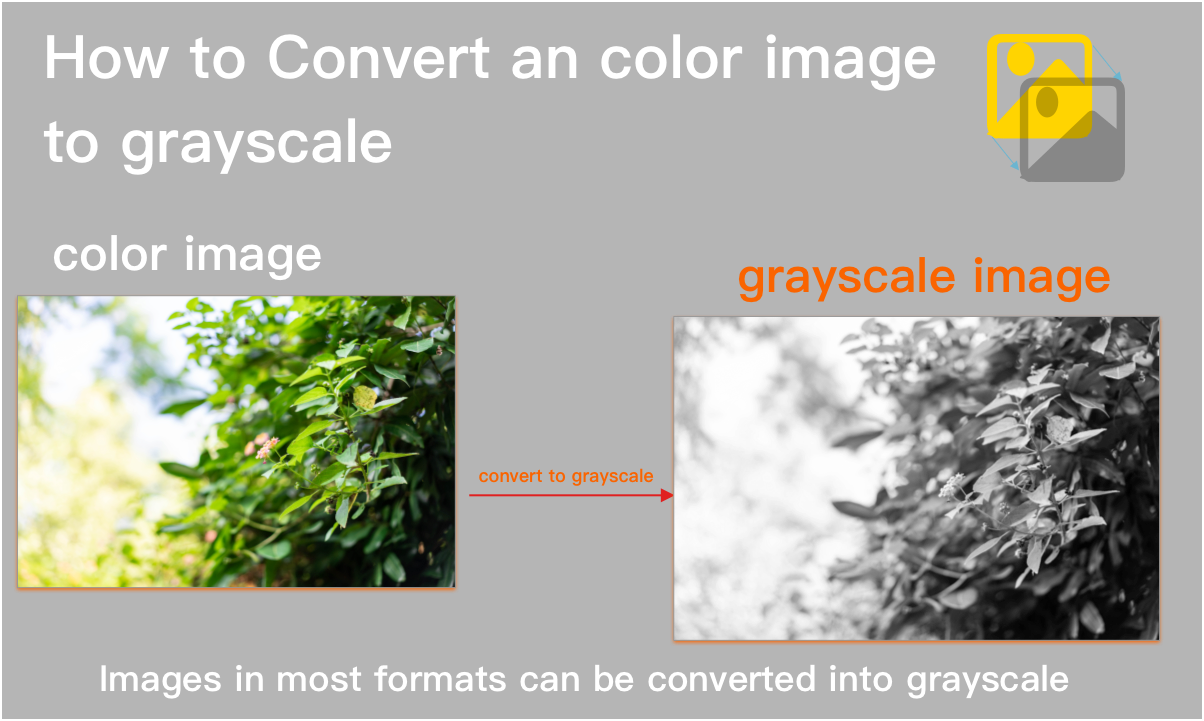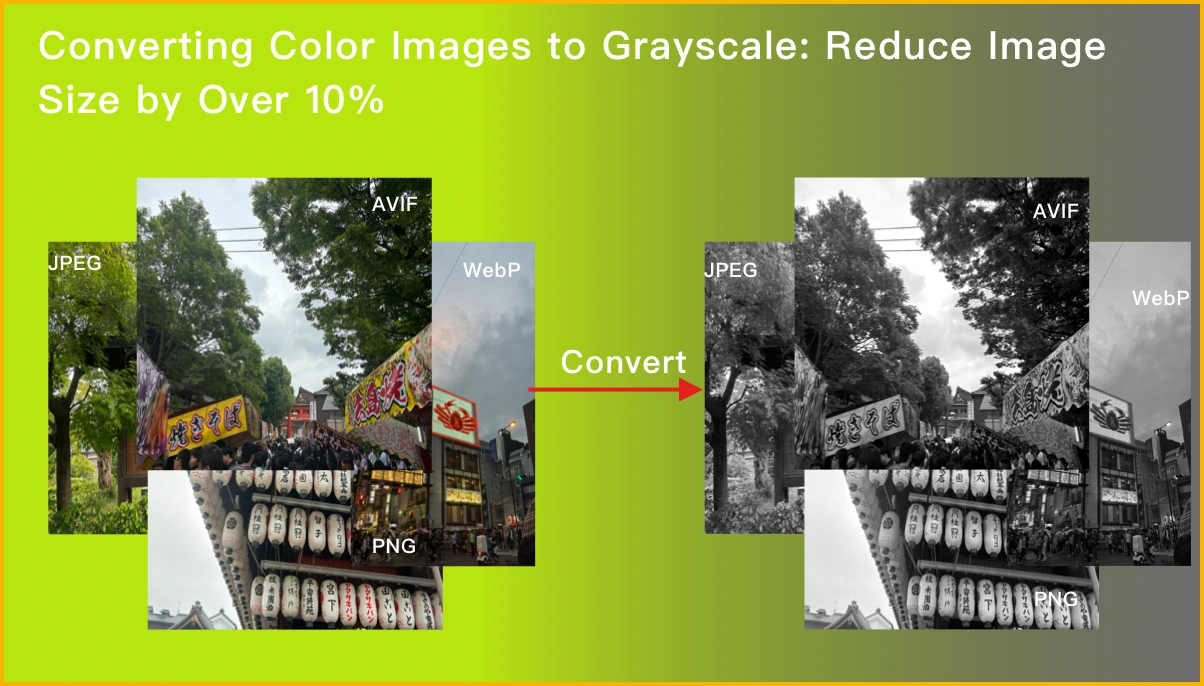
Introduction
In digital image processing, there is a significant difference in file size between color images and grayscale images. This is not only due to their different ways of recording data but also closely related to their storage requirements. This article explores why grayscale images can reduce file size by more than 10% compared to color images, and introduces a convenient tool for converting color images into space-saving grayscale images.
Storage Differences Between Color and Grayscale Images
Color images record the intensity of each pixel through three channels: Red (R), Green (G), and Blue (B), requiring multiple bytes per pixel. In contrast, grayscale images only require a single channel to record grayscale levels, using just one byte per pixel (typically ranging from 0 to 255).
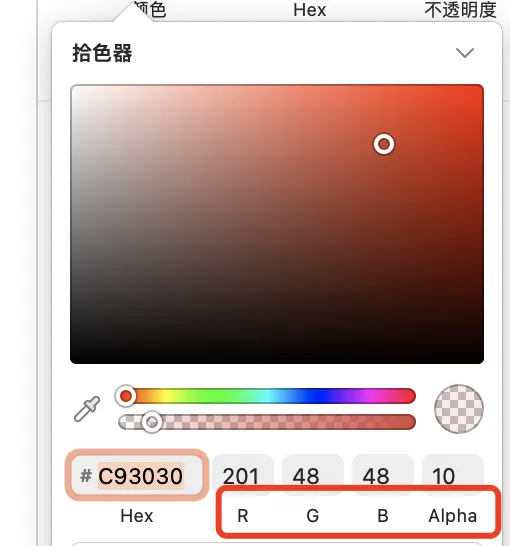
Comparison of Pixel Data Storage
Consider a color image and an equally sized grayscale image, both 1000 pixels × 1000 pixels:
- A color image requires 3 bytes per pixel (24 bits), totaling 1000 × 1000 × 3 bytes = 3,000,000 bytes (approximately 2.86 MB).
- A grayscale image requires only 1 byte per pixel (8 bits), totaling 1000 × 1000 × 1 byte = 1,000,000 bytes (approximately 0.95 MB).
Even with the same number of pixels, the storage requirement of a color image is over three times that of a grayscale image, primarily due to the data volume per pixel. Additionally, real-world application involves analyzing how compression algorithms for different image formats further reduce file size after converting to grayscale.
Real-world Testing Results
Through practical testing using our grayscale image conversion tool, we observed the following changes in image size after converting JPEG/JPG, PNG, WebP, and AVIF format images to grayscale:
| Image Format | Colorful Image size | Grayscale Image Size | Reduction Ratio |
|---|---|---|---|
| JPG/JPEG | 8.08 MB | 7.35 MB | 9.03% |
| PNG | 0.47 MB | 0.15 MB | 68.08% |
| WebP | 1.96 MB | 1.59 MB | 18.88% |
| AVIF | 1.70 MB | 1.55 MB | 8.82% |
For detailed testing data, refer to our article on Free Batch convert of JPEG/JPG, BMP, PNG, WebP, AVIF Images to Grayscale.
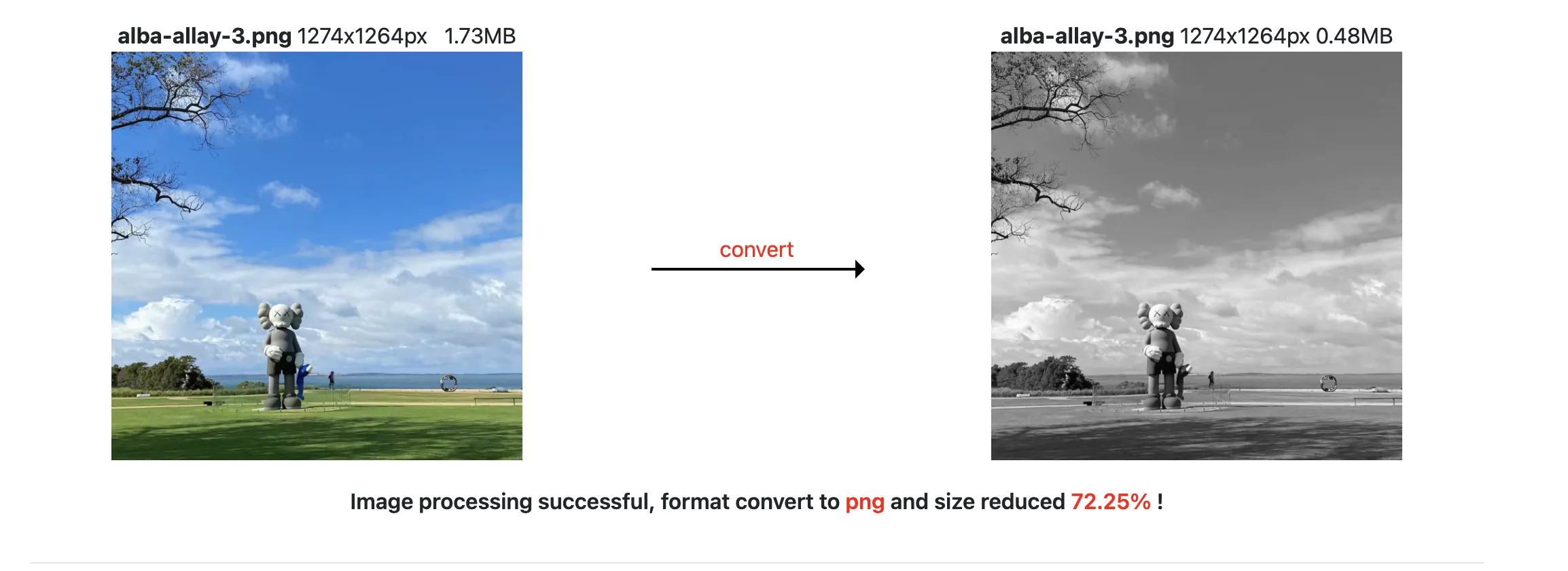
From the data, it's evident that converting various image formats to grayscale results in a reduction of image size by at least 10%. The substantial 68% reduction observed in PNG format aligns closely with theoretical expectations, likely due to its use of lossless compression and fewer channels post-conversion.
Storage Efficiency and Transmission Advantages
In practical applications, grayscale images offer significant advantages due to their smaller file size. This not only enhances website loading speeds and mobile application responsiveness but also saves storage space. In scenarios where vivid color isn't essential, especially for frequent image uploads and downloads, grayscale images greatly improve transmission efficiency.
Free Tool for Converting Color Images to Grayscale
To help you leverage these advantages of grayscale images, we provide a free tool for converting color pictures to grayscale effortlessly. With no complex registration required, simply upload your color image, click 'Start Process' once, and complete the conversion. Our tool supports various common image formats including .jpg, .png, .bmp, ensuring compatibility and convenience.
We invite you to share your positive experiences with ConvertFT's image editing tools on social media to benefit others.
Free grayscale image converter tool
More blogs about grayscale image