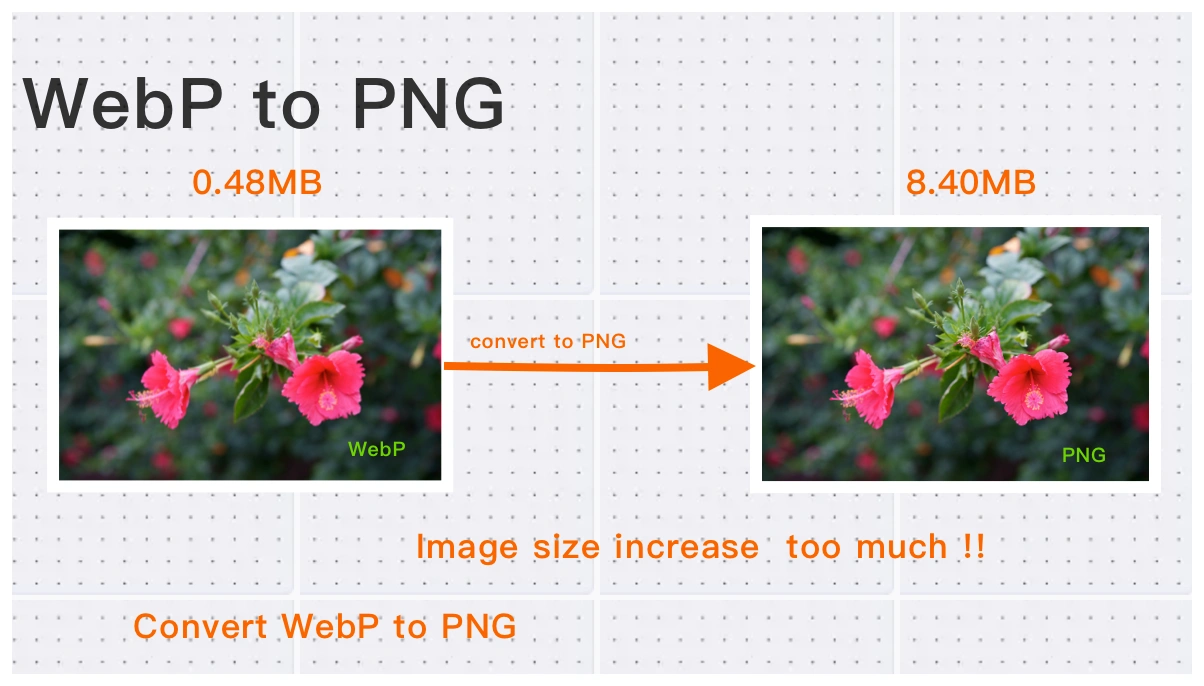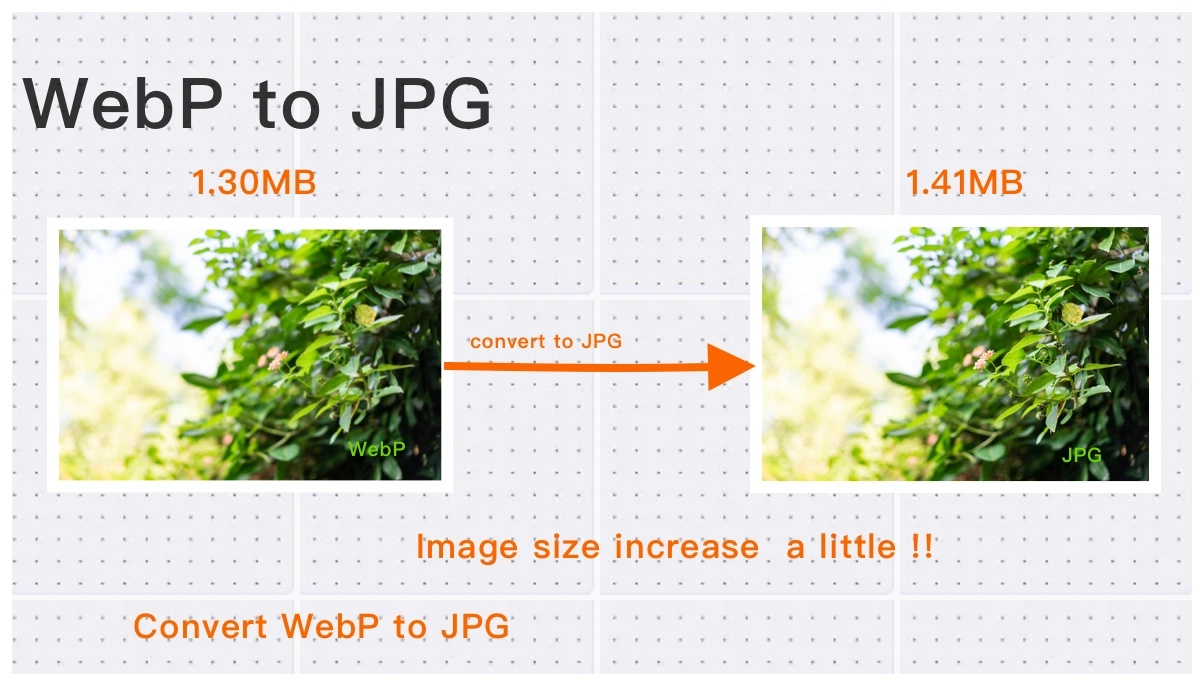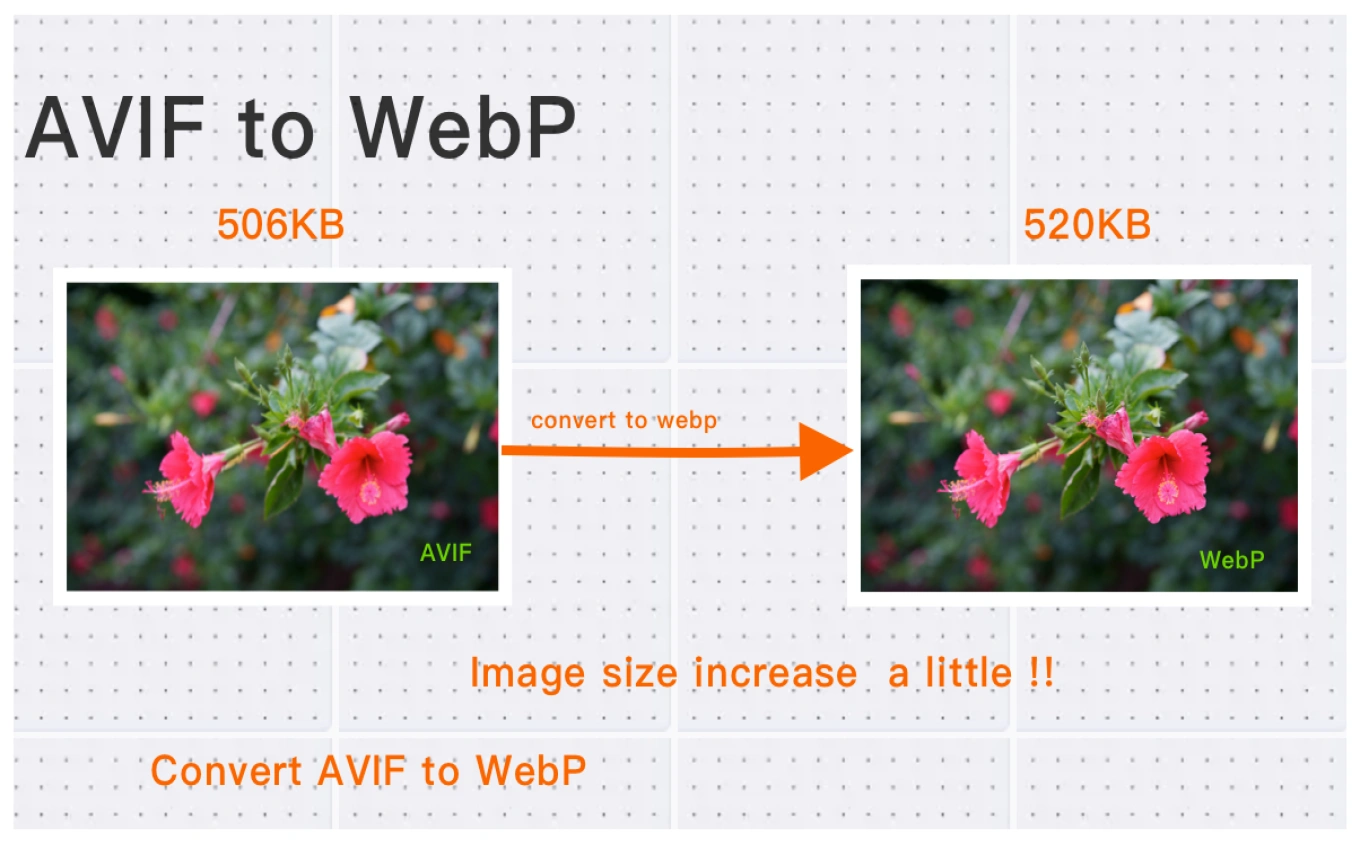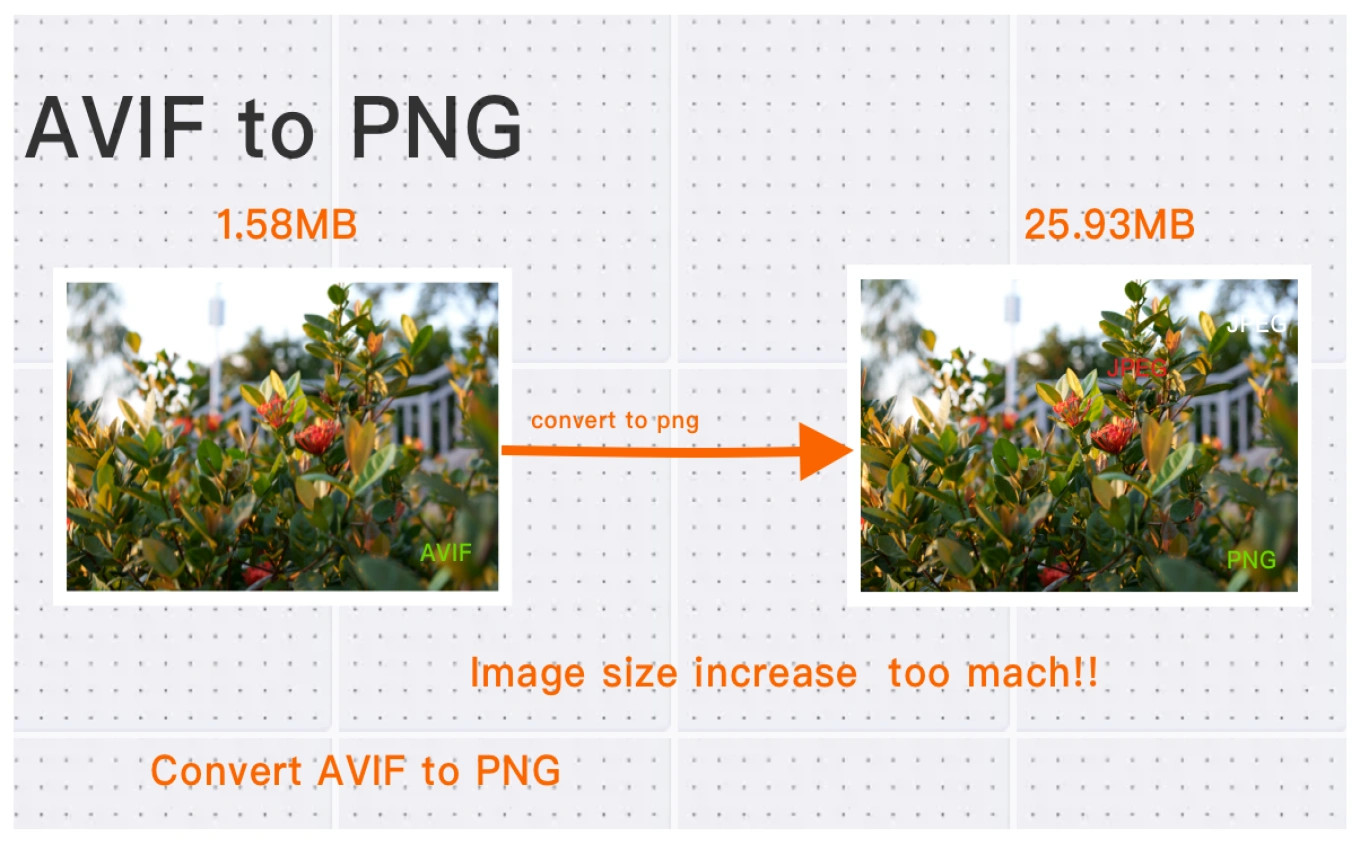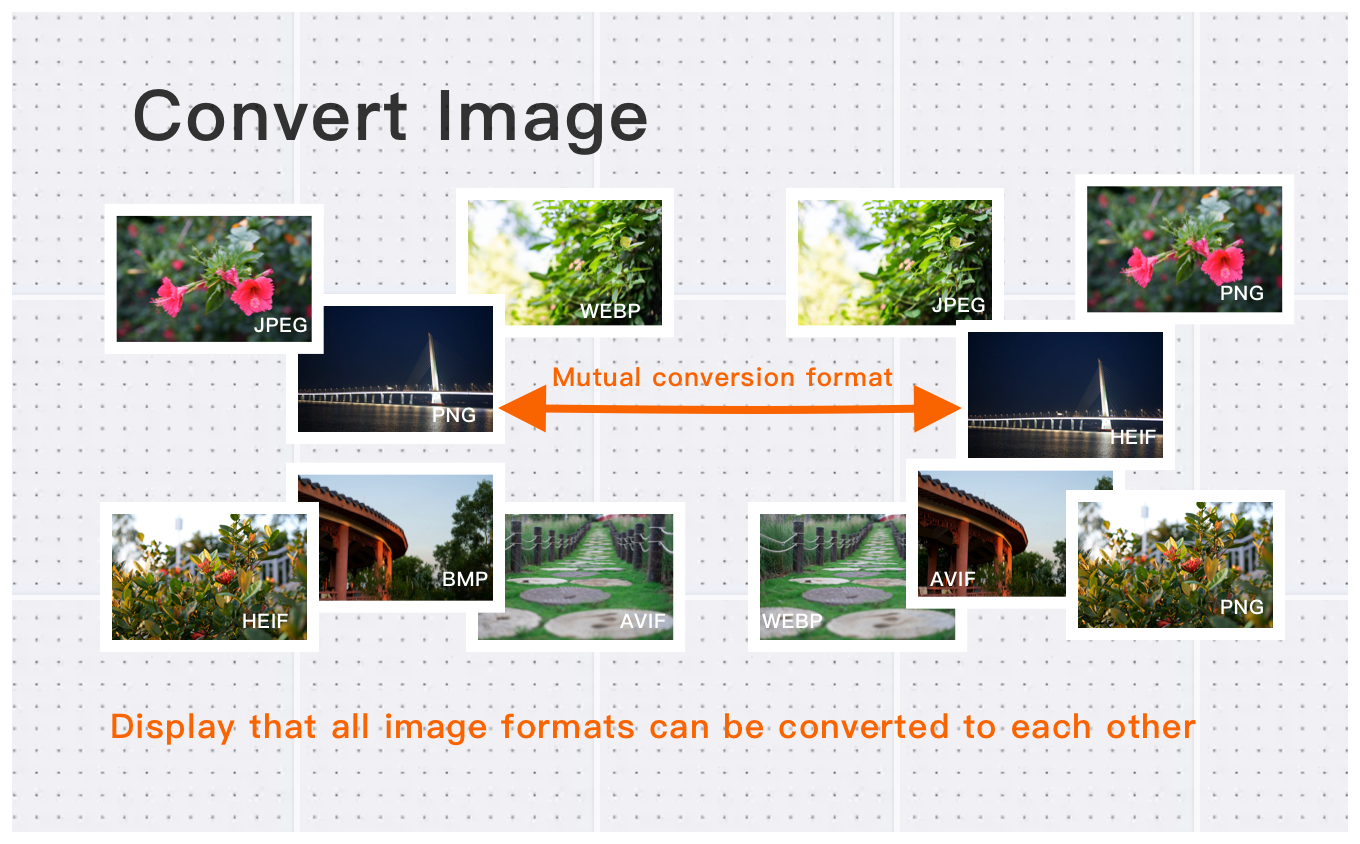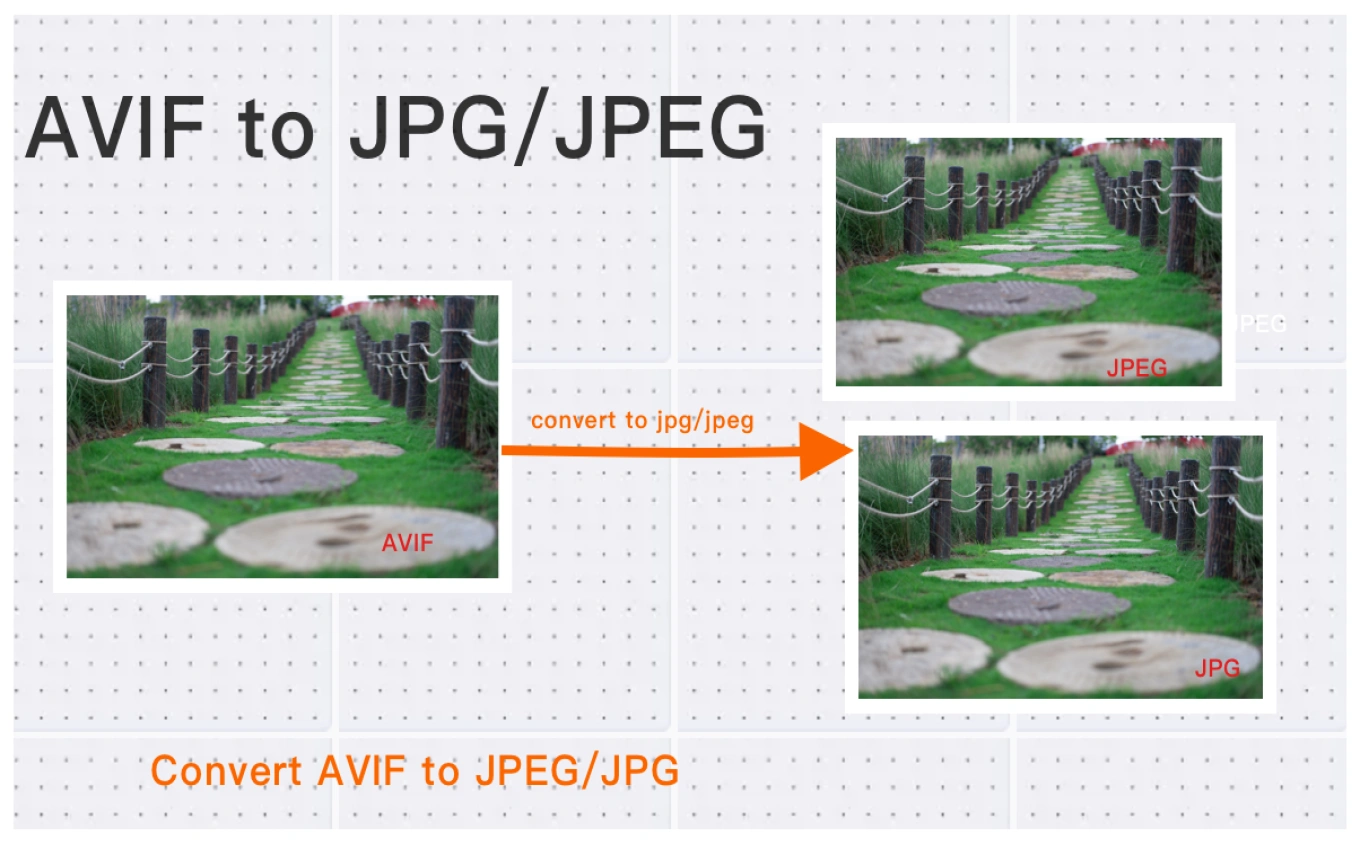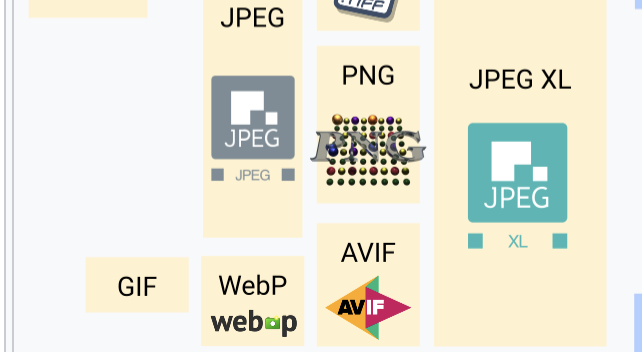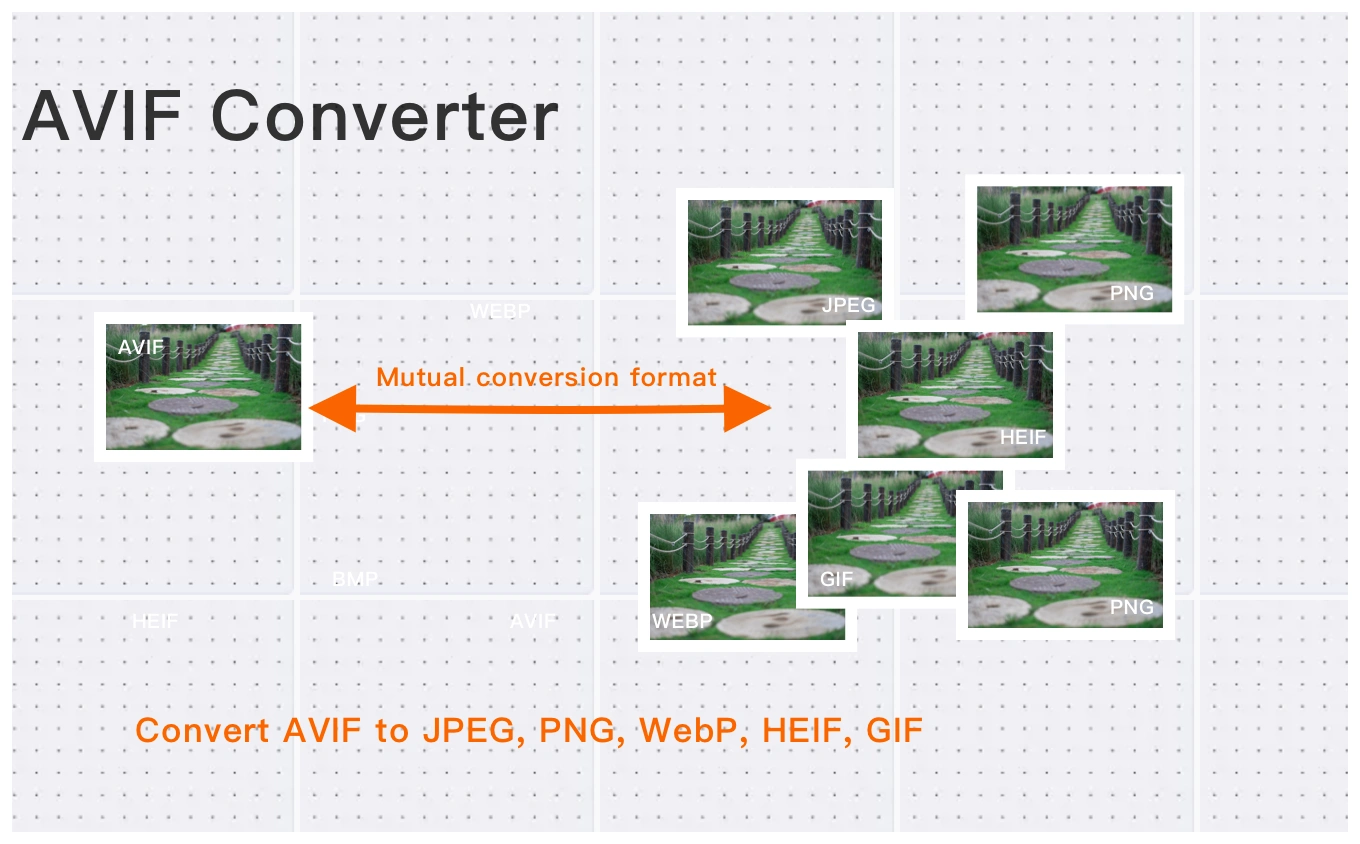
In the realm of digital image processing, the AVIF format is garnering increasing attention. Your ConvertFT image format converter stays ahead of the curve by supporting the latest AVIF format.
AVIF adopts Google's AV1 encoding standard and is an open, free image encoding format. Since its launch, it has been renowned for its outstanding compression ratio and lossless image quality, gaining extensive support from vendors such as Chrome, Edge, Safari, Firefox, Android, and iOS. As AVIF finds more applications across various scenarios, ConvertFT's AVIF Converter becomes the top choice for meeting all your image conversion needs.
Advantages of AVIF: Compared to Other Formats
Comparing AVIF with other popular image formats reveals its superiority in compression efficiency and image quality. Below is a comparison table with star ratings:
| Feature | AVIF | JPEG | PNG | GIF | WEBP | HEIC |
|---|---|---|---|---|---|---|
| Compression Ratio | ★★★★☆ | ★★★☆ | ★★☆ | ★★☆ | ★★★☆ | ★★★☆ |
| Image Quality | ★★★★★ | ★★★☆ | ★★★★ | ★★★☆ | ★★★★ | ★★★★ |
| Transparency Support | Yes | No | Yes | Yes | Yes | Yes |
| Animation Support | No | No | No | Yes | Yes | No |
Scenarios Suitable for AVIF
AVIF image format is particularly suitable for scenarios with high requirements for image size and quality:
Web Optimization: Reduce image loading time without sacrificing quality, enhancing website performance.
Mobile Applications: Provide high-quality images while saving mobile device bandwidth and storage space. AVIF format is supported by Android 12 and iOS 16.
Digital Photography: Preserve the finest details and colors in photos with minimal file size.
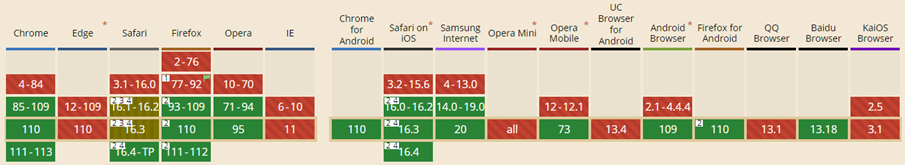
Using the AVIF Converter
Using the AVIF Converter is straightforward:
- Visit the AVIF Converter website.
- Upload the image file you want to convert.
- Select the output format (AVIF or other formats) and click "Process".
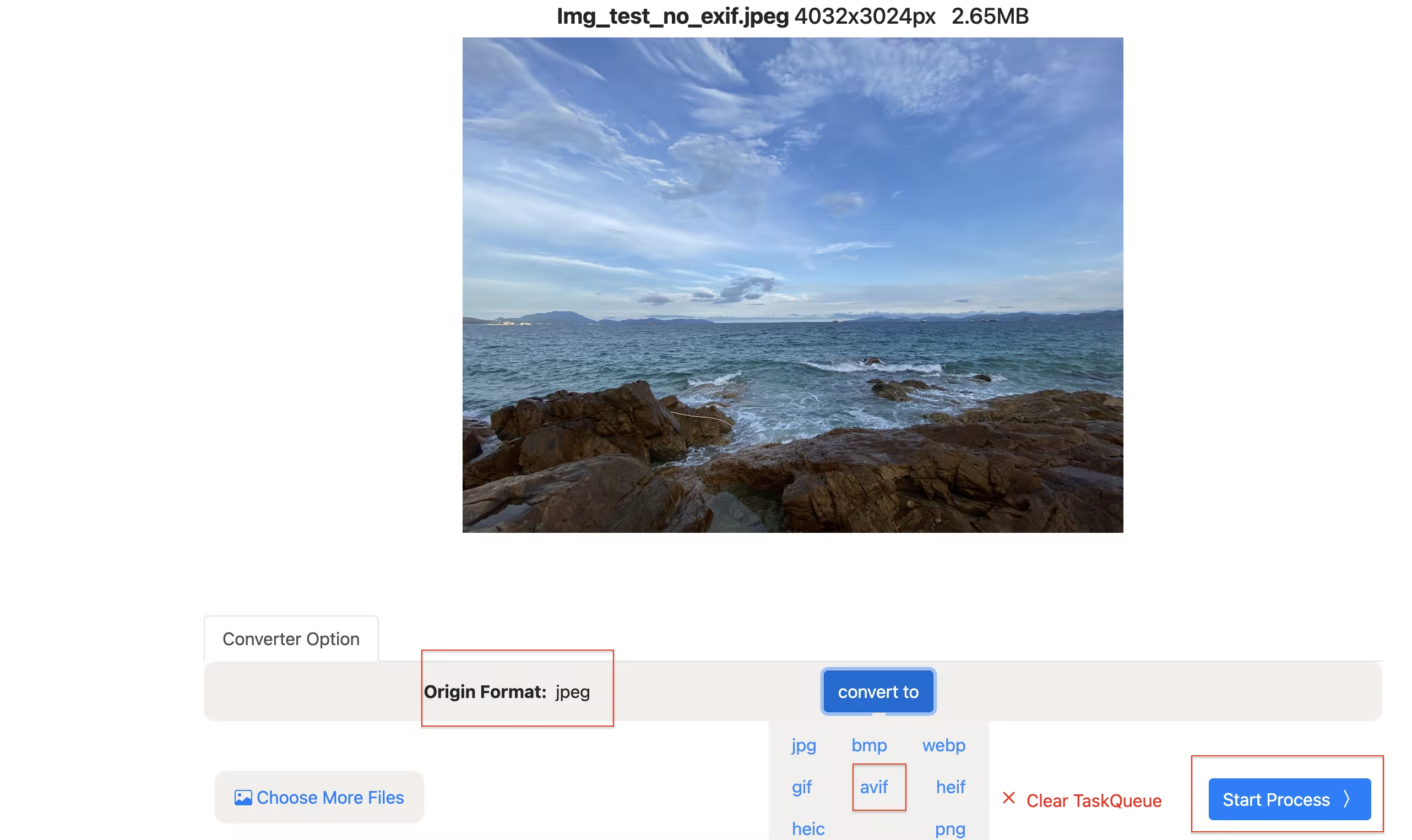
Your image will be converted to the desired format, free to use, and available for download after processing.
Advantages of AVIF Converter
Compared to similar products, ConvertFT's AVIF Converter offers distinct advantages:
| Feature | AVIF Converter | Competitor A | Competitor B |
|---|---|---|---|
| Supported Input Formats | JPG/JPEG, PNG, GIF, WEBP, HEIC, WEBP | Limited | Limited |
| Supported Output Formats | AVIF, JPG/JPEG, PNG, GIF, WEBP, HEIC, WEBP | Limited | Limited |
| Maximum File Size | 30MB | 10MB | 20MB |
| Data Privacy | Secure data deletion after processing | Data retention | Data retention |
| Price | Free | Paid | Free trial |
ConvertFT's AVIF Converter is not only free but also capable of handling larger files and supporting more formats while protecting your personal privacy.
FAQ (Frequently Asked Questions)
Is AVIF Converter free of charge?
Yes, all image editing tools provided by ConvertFT are free to use without any charges.
What are the differences between AVIF format and other formats?
AVIF adopts Google's AV1 encoding standard, offering higher compression ratio and better image quality, suitable for various scenarios.
Which input and output formats does AVIF Converter support?
AVIF Image Converter supports multiple common image formats for both input and output, including JPG/JPEG, PNG, GIF, WEBP, HEIC, etc.
Will the conversion process retain user data?
No, AVIF Converter securely deletes all data after processing to protect user privacy.
What scenarios is AVIF format suitable for?
AVIF is suitable for scenarios with high requirements for image size and quality, including website image optimization, mobile apps, and digital photography.
Conclusion
ConvertFT's AVIF Converter is optimized based on the official AVIF codec, further enhancing image quality and compression ratio. Our image format converter also supports conversion to various formats like JPG/JPEG, PNG, GIF, WEBP, HEIC, and WEBP. Check out our free and efficient image format converter and explore more free image editing tools. Welcome to experience the advantages brought by AVIF!
You can boldly take all kinds of large high-definition images. The image editor tools provided by ConvertFT helps solve all format problems, allowing the beauty to be preserved in every high-definition photo.