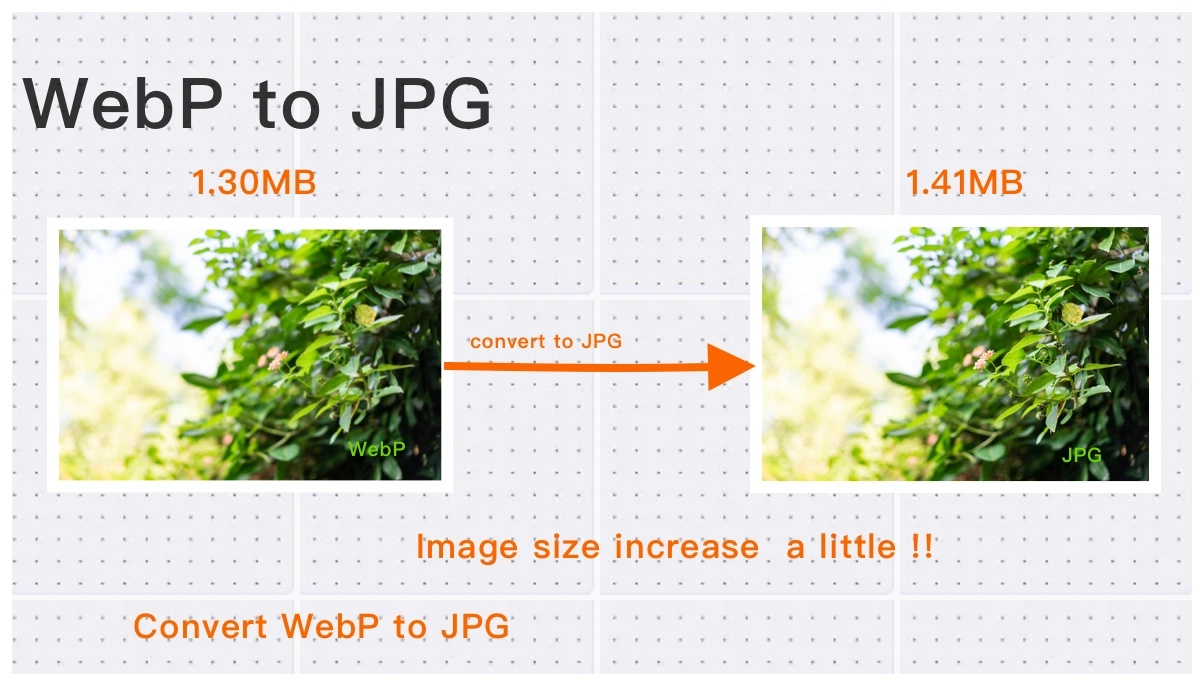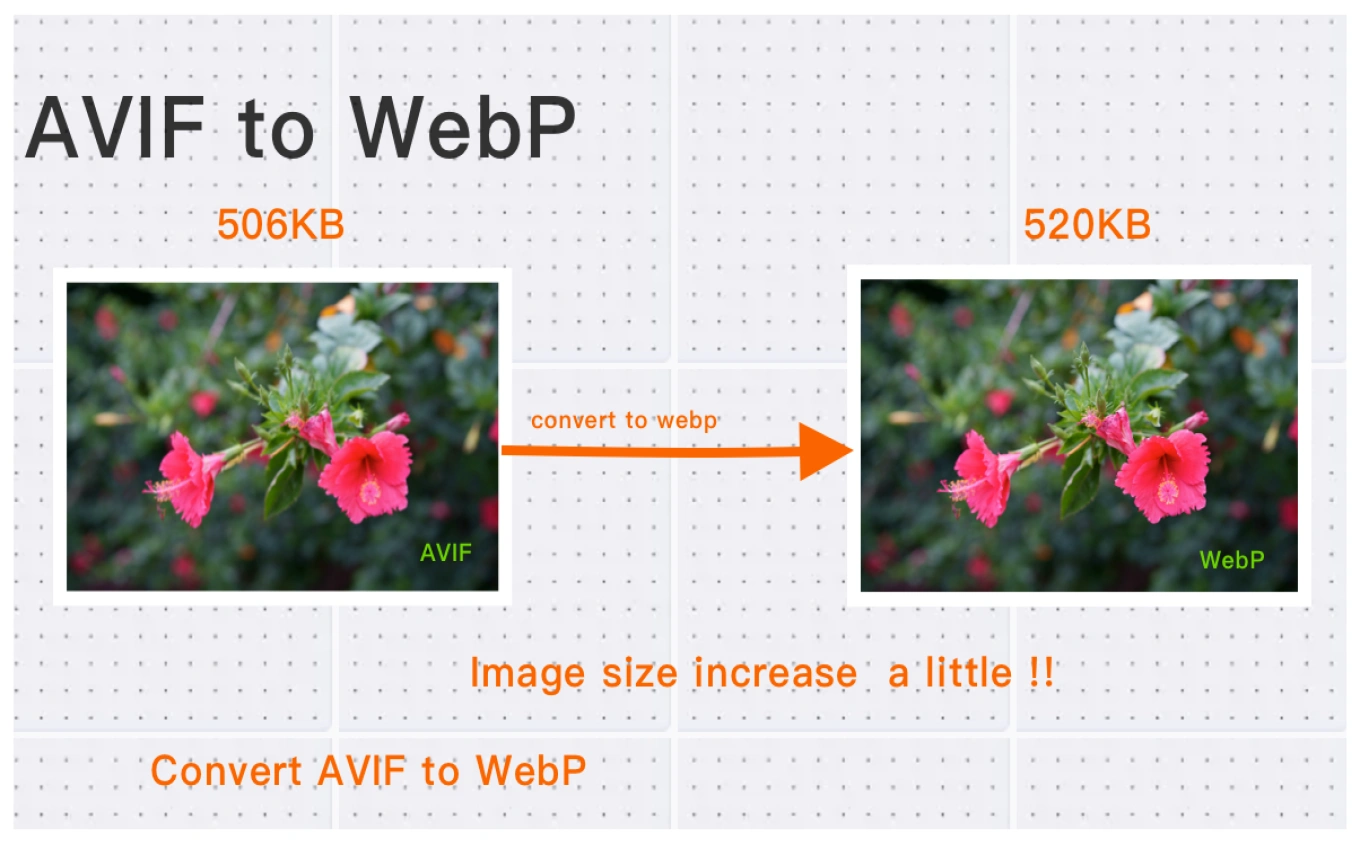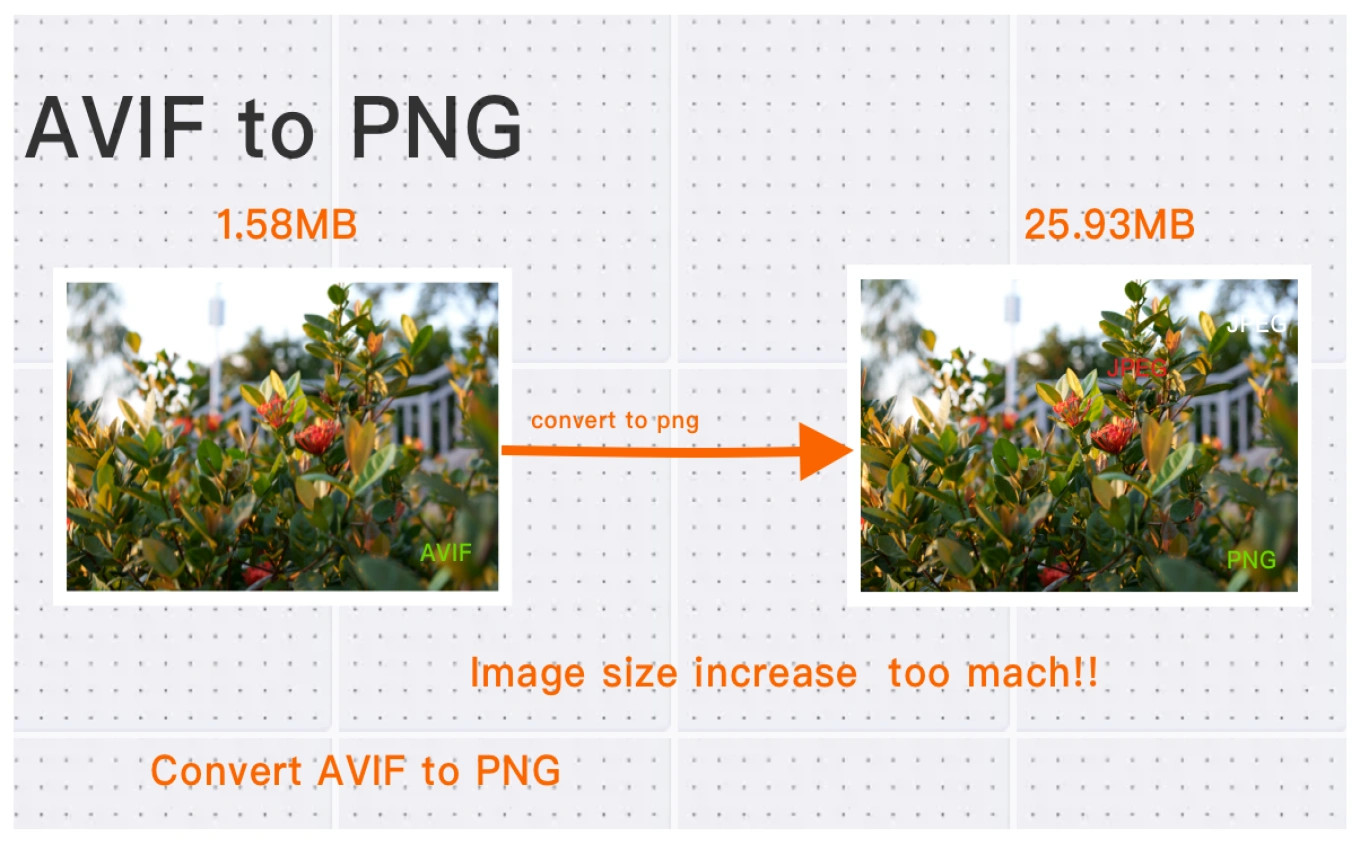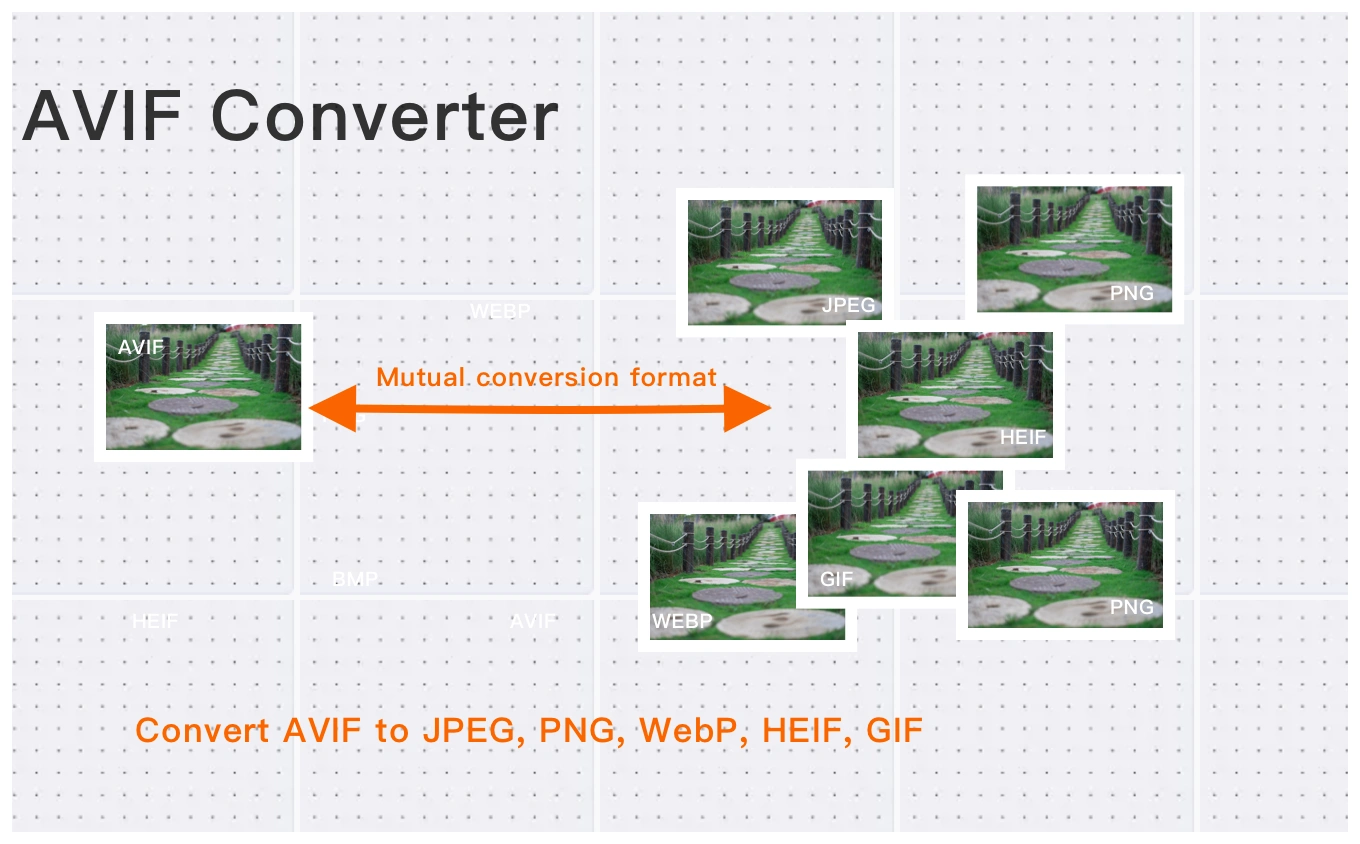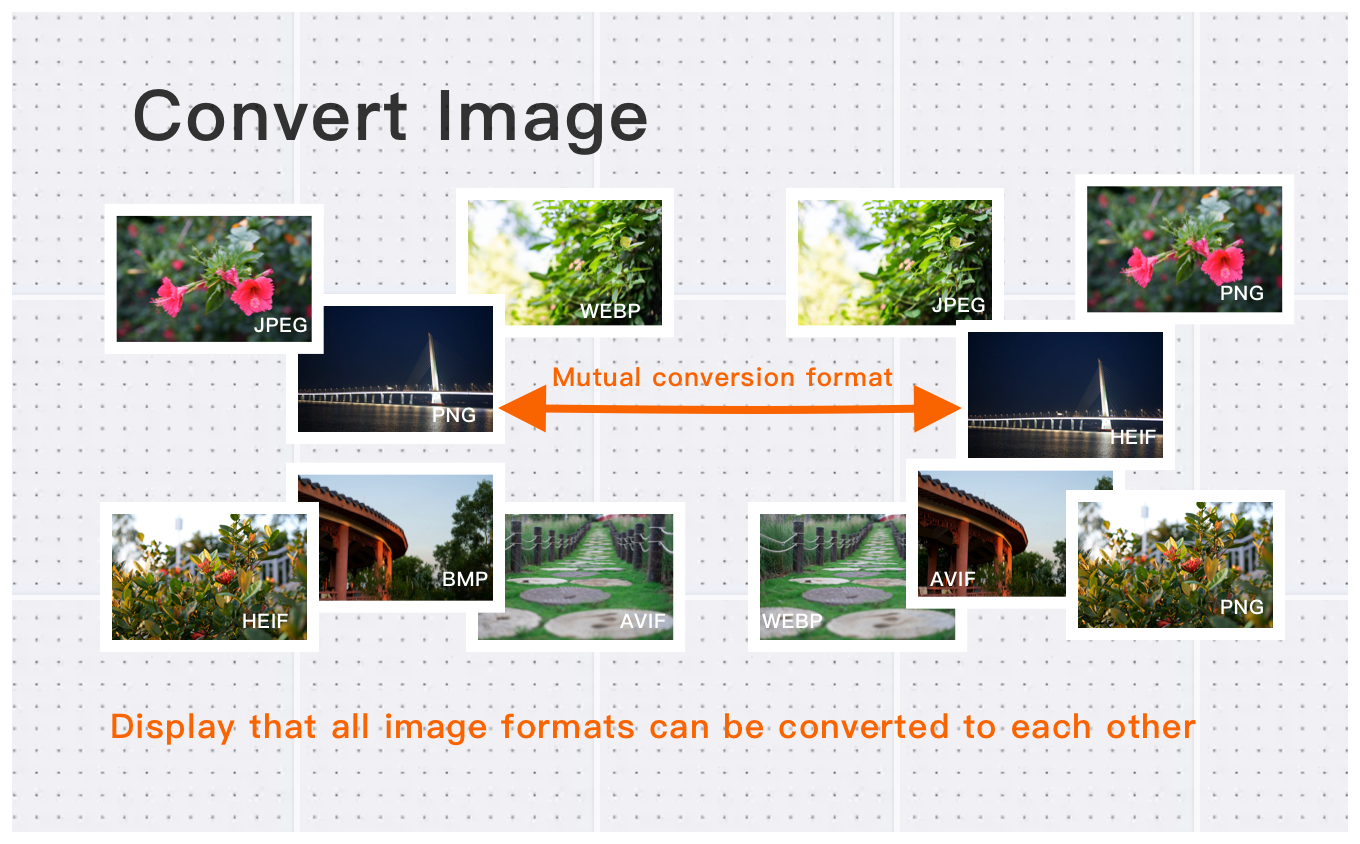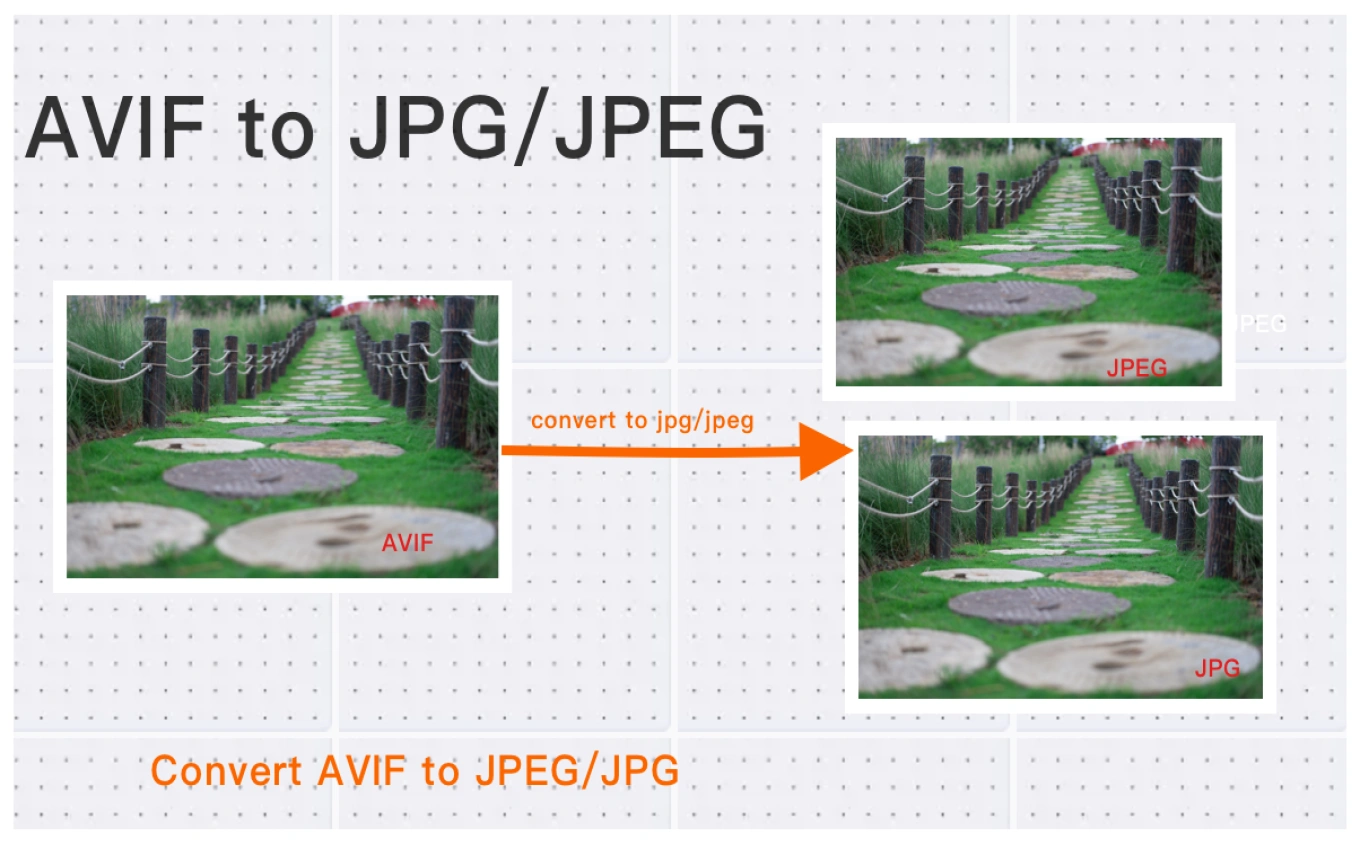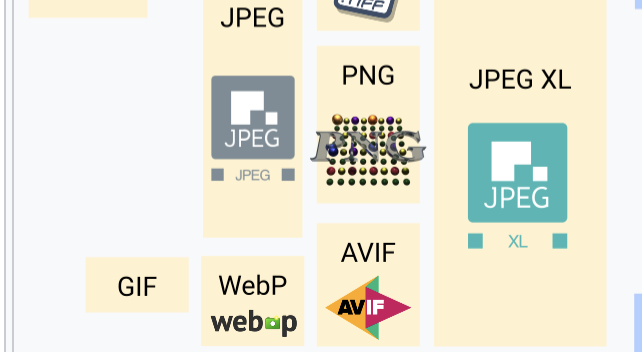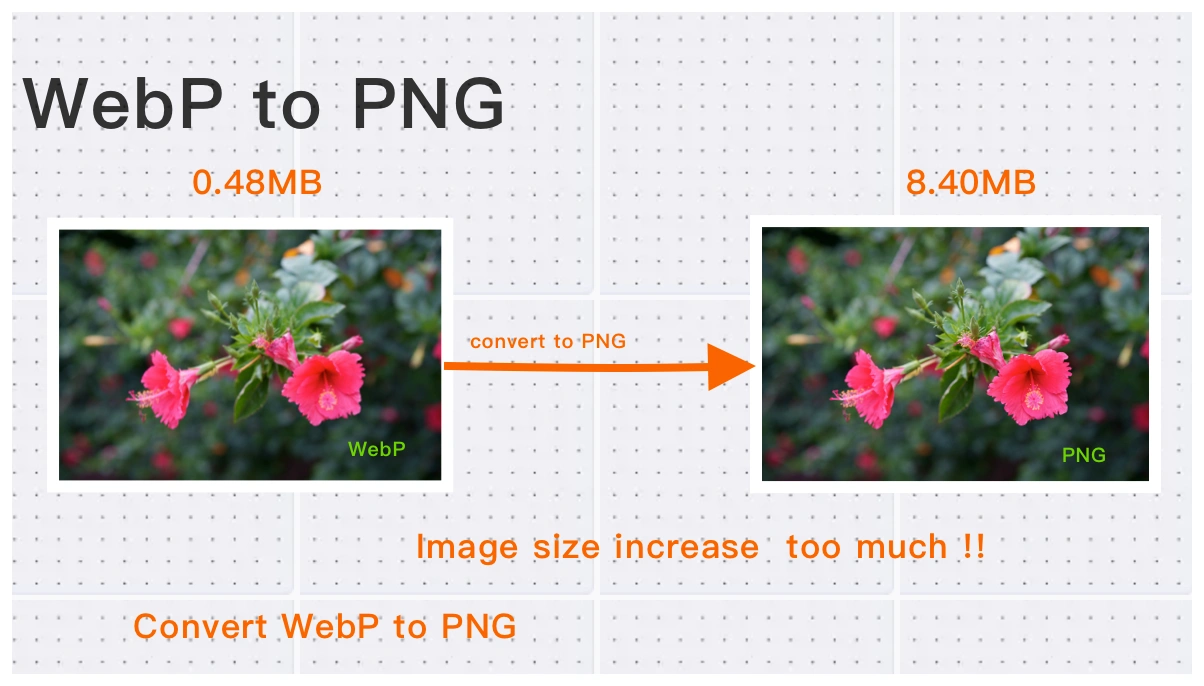
Introduction
With the rapid development of internet technology, both WebP and PNG image formats have found extensive use in various scenarios. WebP is a modern image format that offers higher compression rates and smaller file sizes, making it ideal for fast loading on web pages. PNG, known for its lossless compression and excellent support for transparency, is the perfect choice for image editing and storage. ConvertFT has developed a free WebP to PNG tool to help users seamlessly convert between these formats to meet different needs.
Why Convert WebP to PNG?
In certain scenarios, converting WebP images to PNG format is more suitable. Here are some common use cases:
| Scenario | WebP Format | PNG Format |
|---|---|---|
| Website loading speed optimization | ✅ | ⛔ |
| Image editing and processing | ⛔ | ✅ |
| Transparent background images | ⛔ | ✅ |
| High-fidelity images | ⛔ | ✅ |
| Broad device compatibility | ⛔ | ✅ |
The table above shows that while WebP is great for website images due to its high compression rate, PNG format excels in high-fidelity images, image editing, transparency support, and device compatibility.
How to Convert WebP to PNG
Our WebP to PNG conversion tool is a web-based application that is simple to use, suitable for all users, and requires no software download or installation. Here are the steps to use the tool:
- Open our WebP to PNG conversion tool website.
- Click the "Select Image" button to upload the WebP images you want to convert.
- You can continue to add more images for batch processing.
- Click the "Start Process" button, and the tool will quickly convert the WebP images to PNG format.
- Once the conversion is complete, click the "Download Image" button to get the converted PNG images.
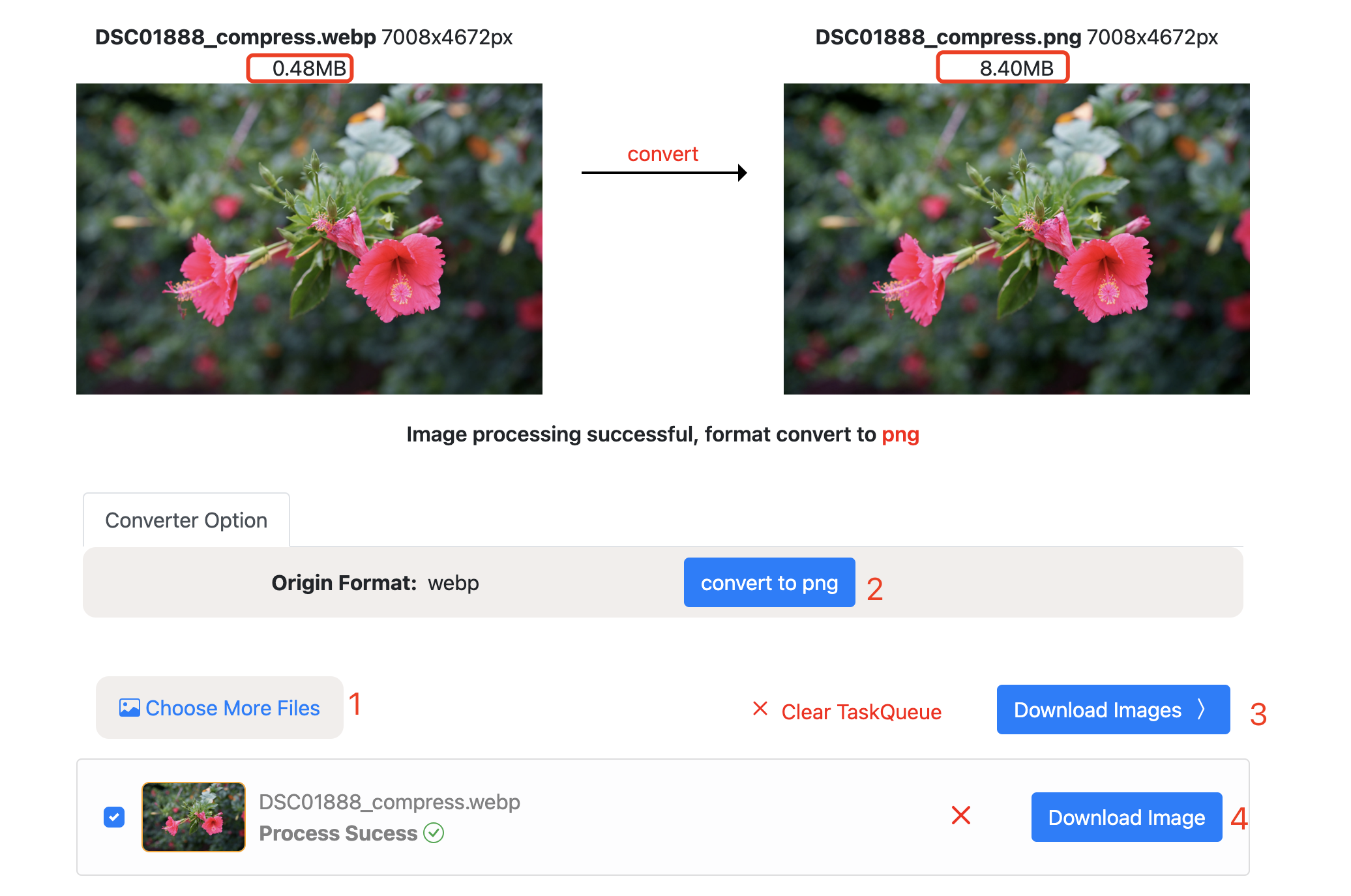
Features and Advantages of WebP to PNG Tool
Our WebP to PNG converter tool is powerful and comes with numerous advantages. Here is a comparison with similar products:
| Feature/Product | ConvertFT's WebP to PNG Tool | Other WebP to PNG Tools |
|---|---|---|
| Free to use | Completely free | Some features require payment |
| Supports high-resolution images | Up to 20000 * 20000px | Unknown |
| Maximum file size supported | 30MB | 10MB |
| Batch processing | Yes | No |
| Security (no user data saved) | Automatically deletes after processing | Periodic deletion |
| Transparency support | Yes | Yes |
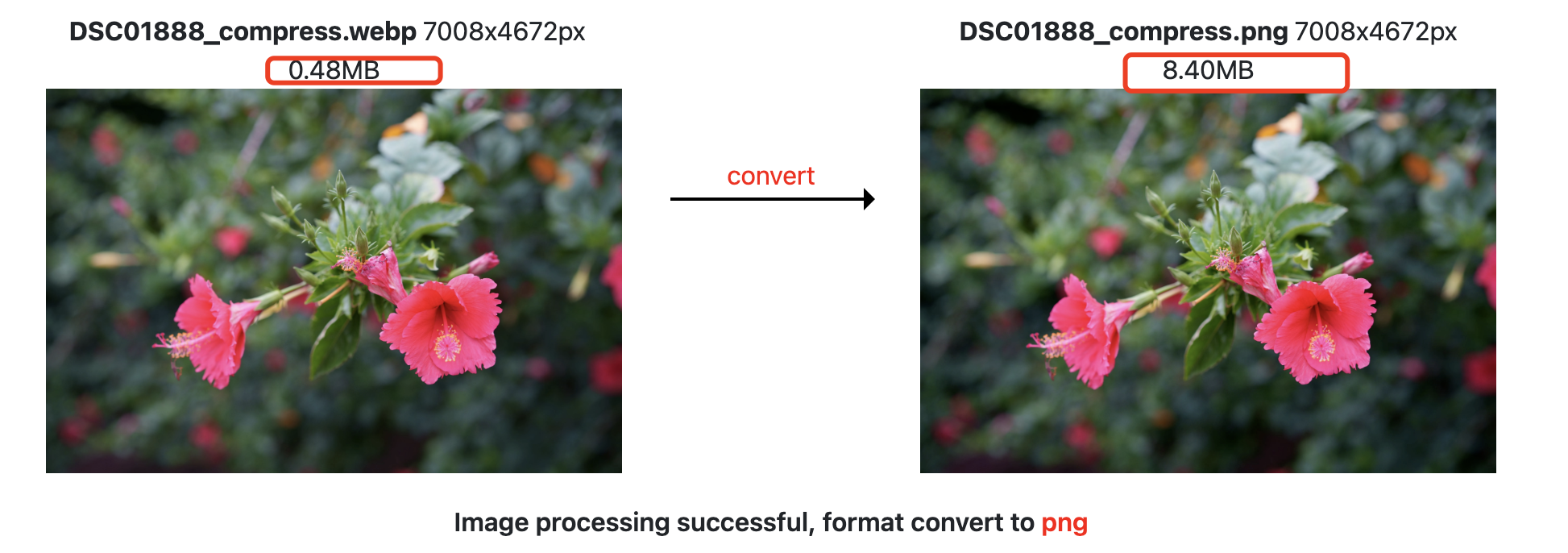
As shown in the table, our WebP to PNG converter tool stands out with its support for high-resolution images, larger file size limits, batch processing, and superior security. Additionally, our tool supports conversions between other image formats.
FAQ
Why does the file size increase after conversion?
PNG is a lossless compression format that preserves all image data, which can result in larger file sizes compared to WebP's lossy compression that discards less noticeable image data for smaller file sizes.
Do I need to download any software?
No, our tool is web-based. You can use it through any browser on any device.
Will the converted images be saved?
No, all images are deleted immediately after processing to ensure your data's security.
Does it support batch processing?
Yes, you can upload multiple WebP images for batch conversion.
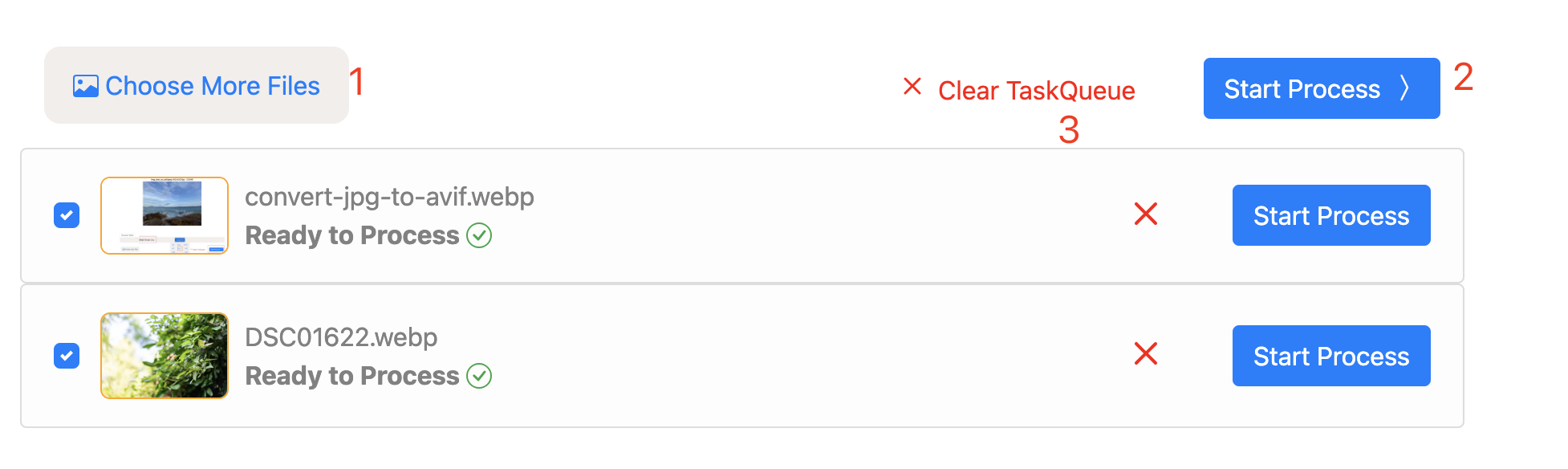
What is the image quality like?
We use lossless compression to ensure that the converted PNG images maintain high quality.
What is the best WebP to PNG converter online?
ConvertFT offers the best WebP to PNG converter, supporting large images, batch processing, and is completely free, making it an ideal choice for your needs.
Conclusion
Our WebP to PNG conversion tool offers free usage, high-resolution image support, batch processing, and data security, making it the best choice for users in various scenarios. If you are looking for an efficient, safe, and easy-to-use image format conversion tool, visit our WebP to PNG converter tool website and experience unparalleled conversion services.
Choose our online image format conversion tool for effortless, high-quality WebP to PNG conversions, providing the most professional support for your image processing needs.