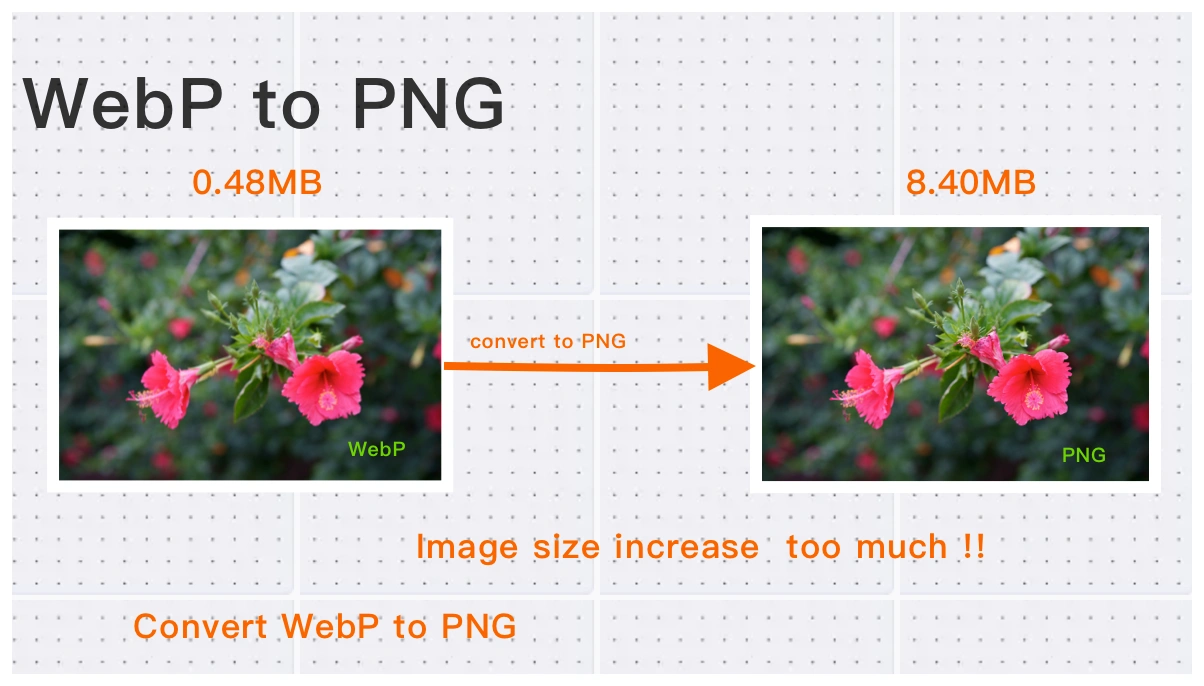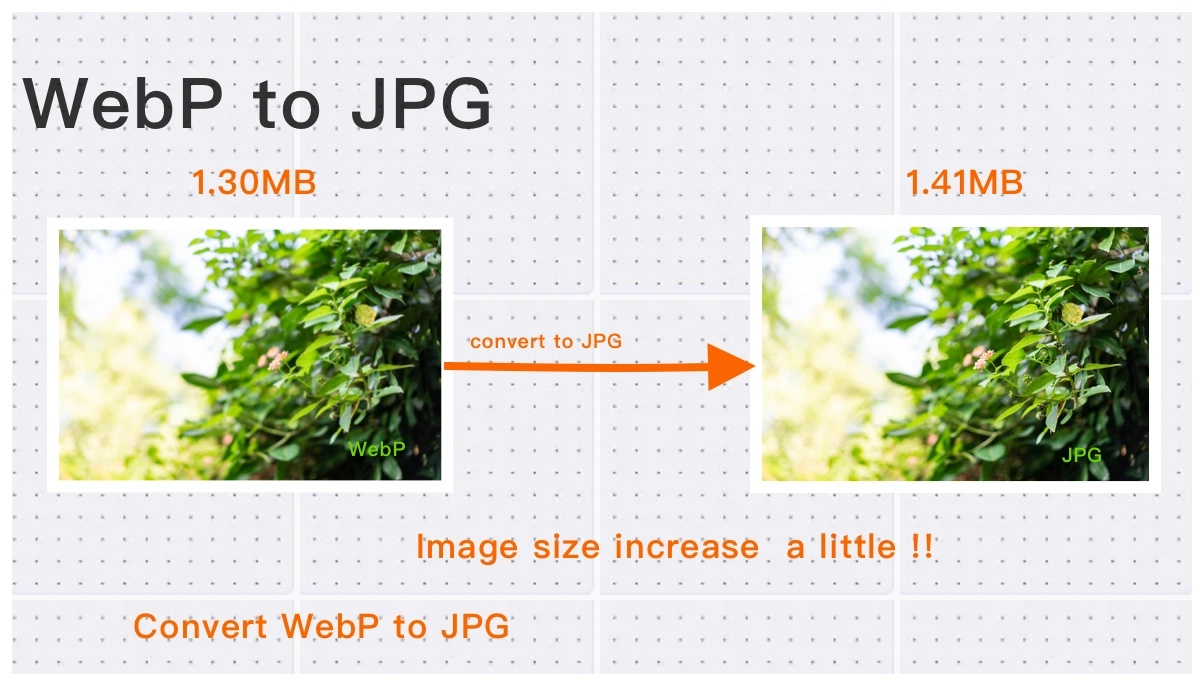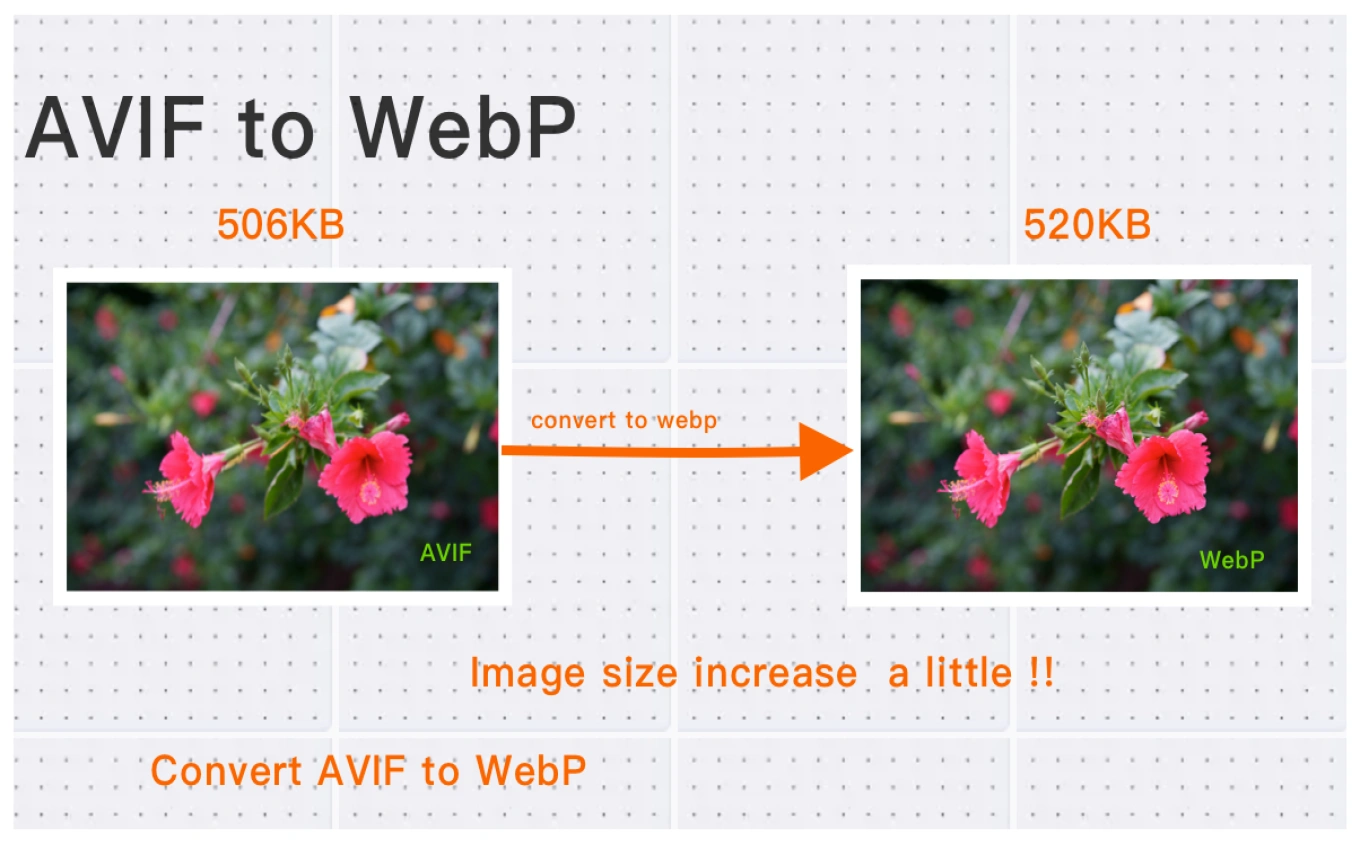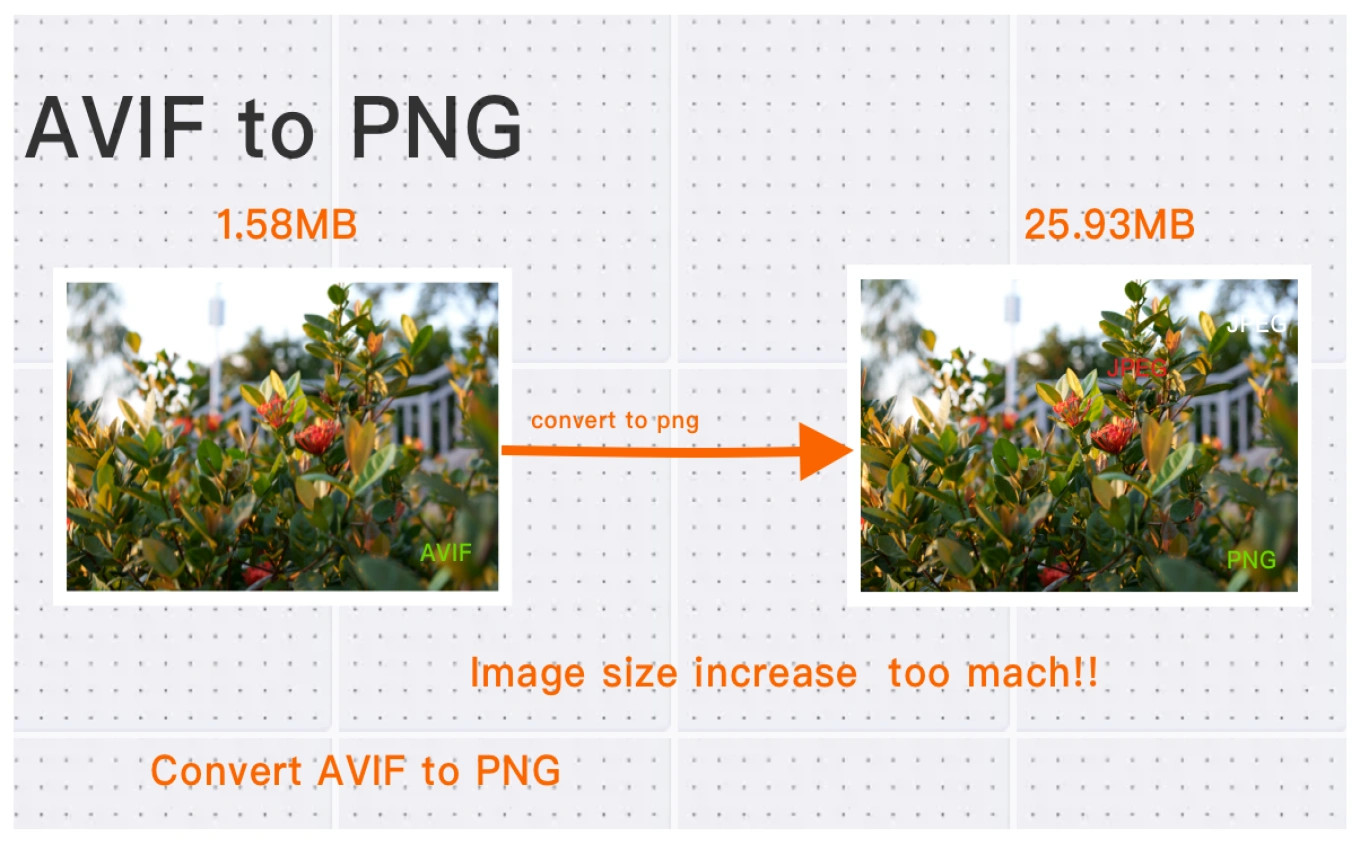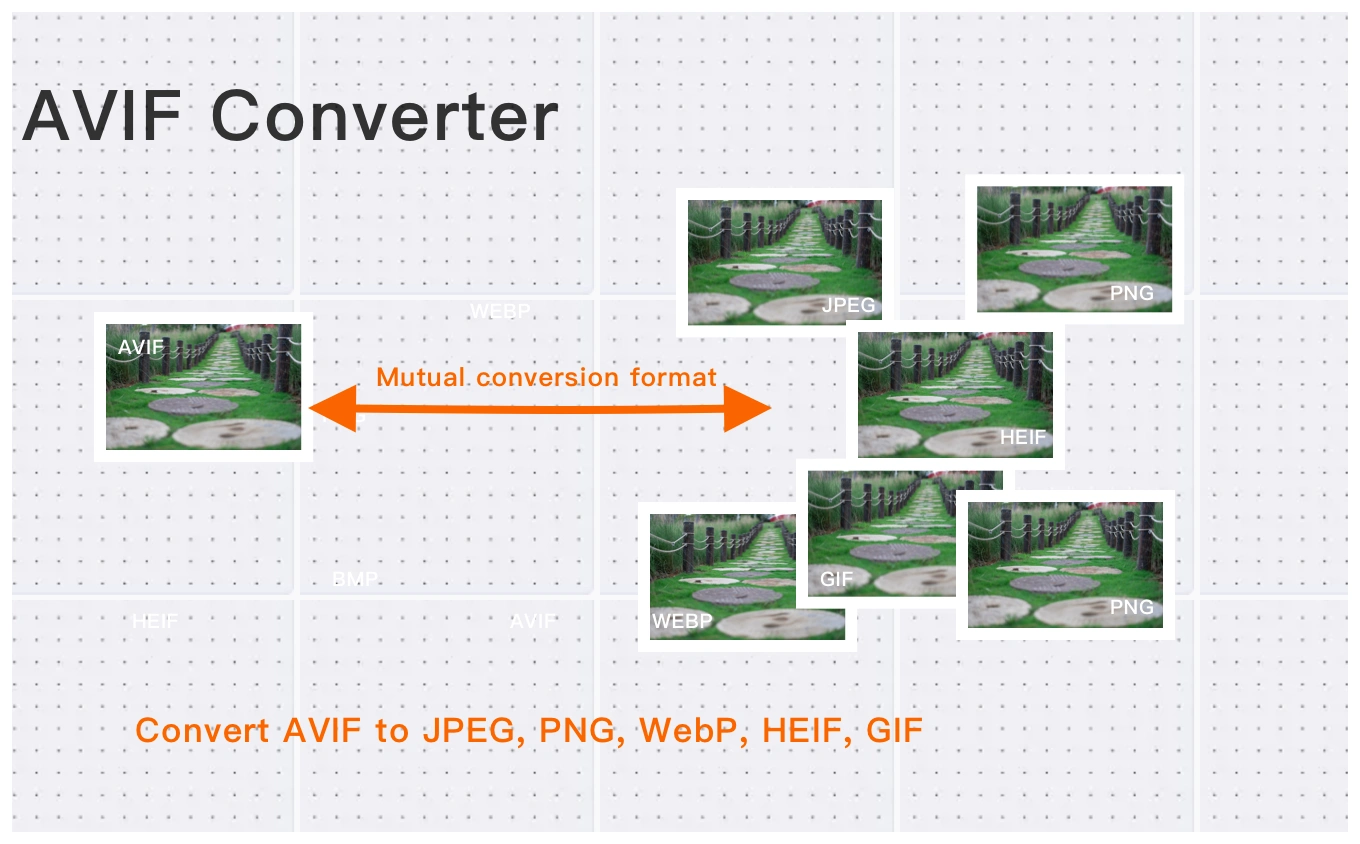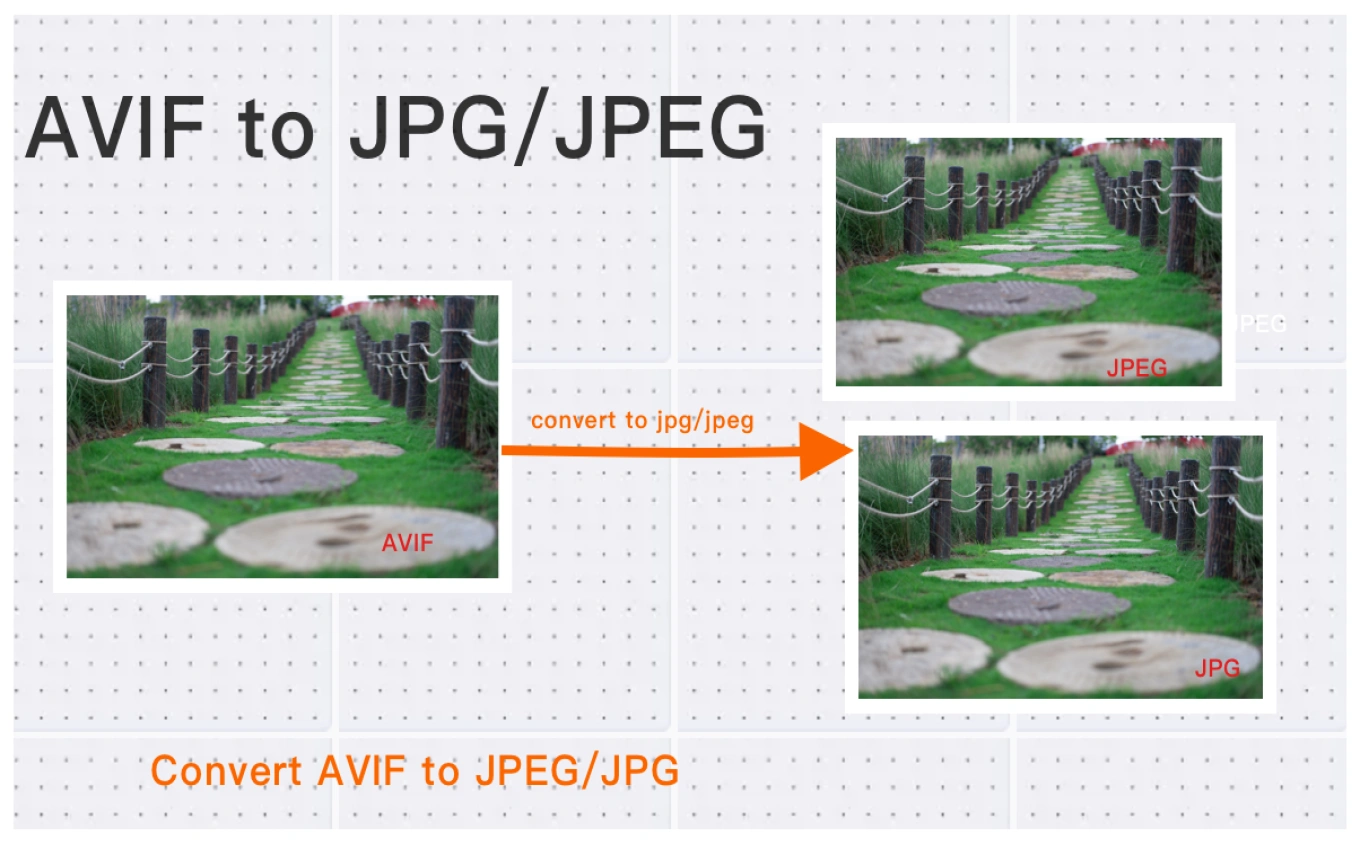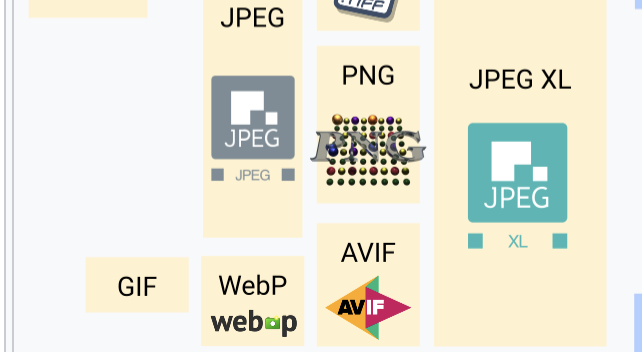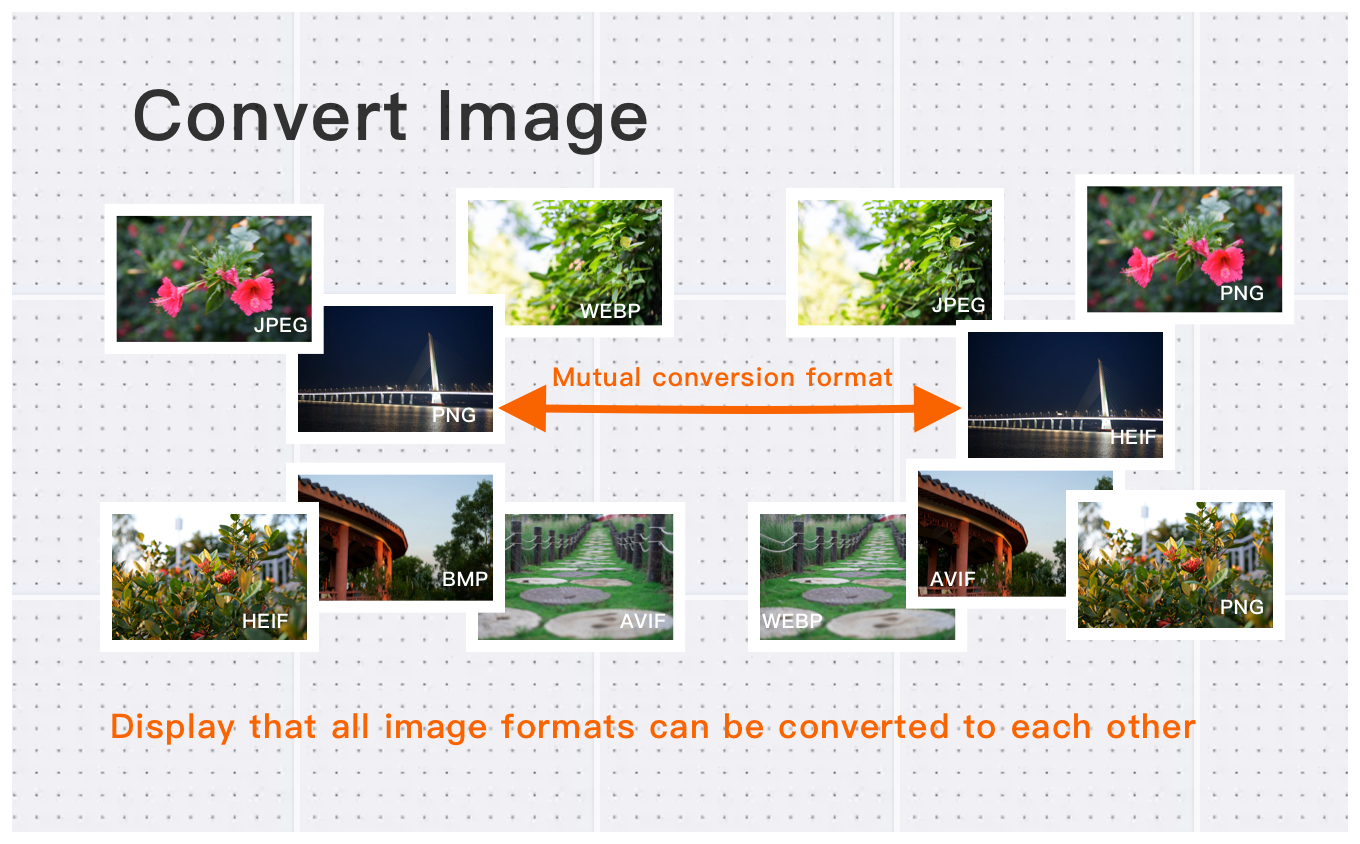
In daily life, there are many scenarios where an image format converter is needed. Existing tools often come with limitations, such as not supporting very large images, lacking support for the latest image formats, or requiring payment for certain formats. The Image Format Converter provided by ConvertFT aims to revolutionize the way you handle image files. Our tool boasts rich functionality, supporting all mainstream image formats, and aims to become your go-to choice for image format conversion.
Pros and Cons of Different Image Formats
With the continuous development of multimedia technology, there are increasingly more image formats, each with specific use cases. It's essential to adjust the target image format reasonably based on the pros and cons of each format.
| Format | Pros | Cons | Ideal Use Cases |
|---|---|---|---|
| JPG/JPEG | Strong compatibility, suitable for photo sharing | Lossy compression may reduce quality | Photo sharing, photography |
| PNG | Lossless compression, supports transparency | Larger file sizes | Graphics with transparency |
| GIF | Supports animation, smaller file sizes | Limited color range, lower quality | Simple animations, colorful transparent logos |
| WebP | High compression efficiency, supports transparency | Limited browser support | Web optimization, animations, website resource photos |
| HEIC | High-quality compression, smaller file sizes, default image format for iOS | Limited compatibility | Mobile photography |
| AVIF | High compression efficiency, excellent image quality | Limited browser support | High-quality web images |
What Is the Purpose of an Image Format Converter?
An image format converter is useful in many scenarios, and despite its simplicity, it plays a significant role.
| Use Case | Description |
|---|---|
| Web Optimization | Reduce image file sizes to improve website loading speed; convert website images to WebP or AVIF formats |
| Cross-Platform Compatibility | Convert images to common formats such as JPG or PNG to ensure they can be viewed on different devices and platforms |
| Storage and Archiving | Convert images to highly compressed formats such as WebP, AVIF, or HEIC to significantly reduce storage space |
| Third-Party Requirements for Uniform Formats | Some platforms or systems only support specific image formats, necessitating the conversion of images to specific formats |
Supported Image Formats
Our converter supports seamless conversion between various formats, covering mainstream image formats, with additional formats planned for support in the future.
| Source Format | Target Format |
|---|---|
| JPG/JPEG | PNG, GIF, WebP, HEIC, AVIF |
| PNG | JPG/JPEG, GIF, WebP, HEIC, AVIF |
| GIF | JPG/JPEG, PNG, WebP, HEIC, AVIF |
| WebP | JPG/JPEG, PNG, GIF, HEIC, AVIF |
| HEIC | JPG/JPEG, PNG, GIF, WebP, AVIF |
| AVIF | JPG/JPEG, PNG, GIF, WebP, HEIC |
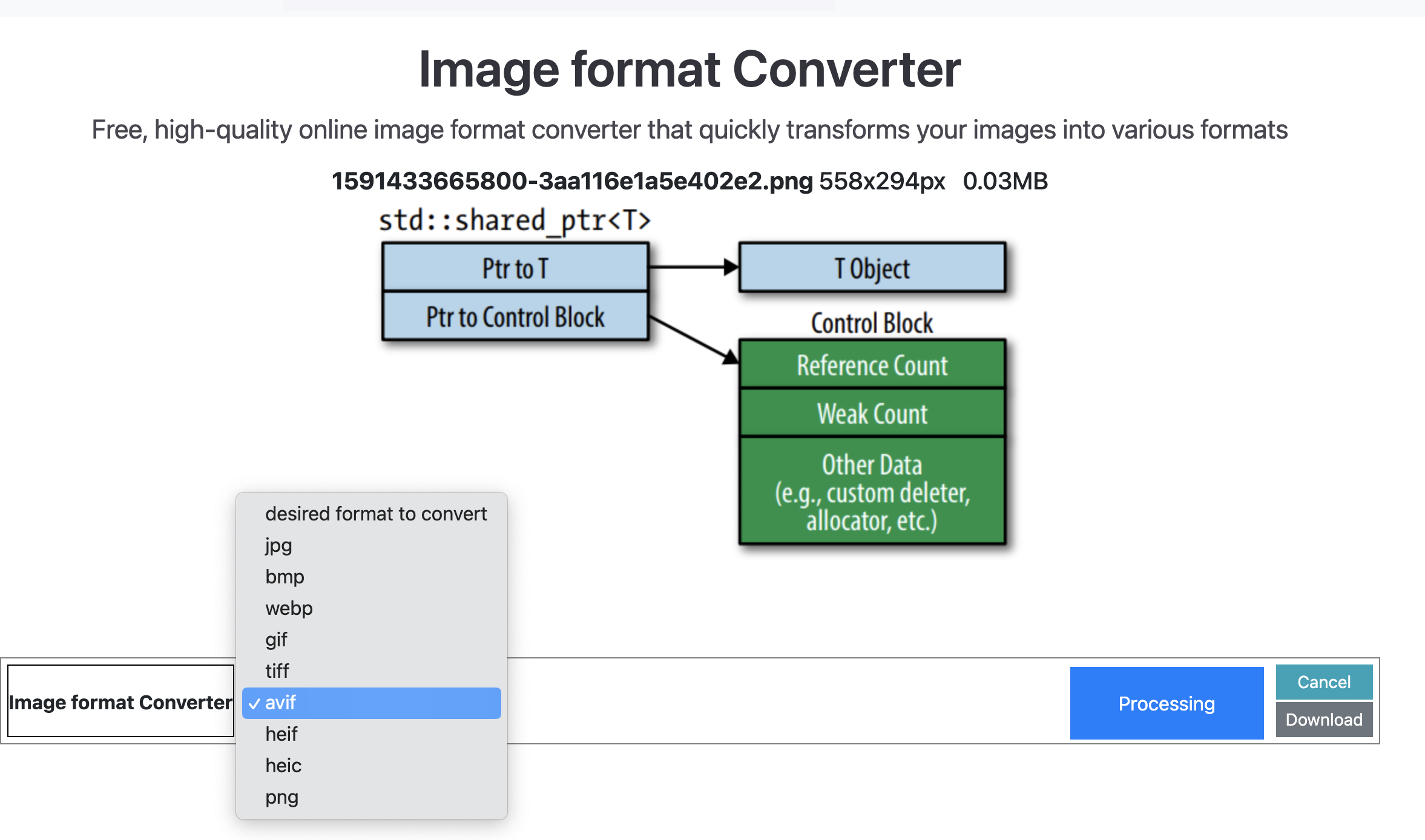
The source format is automatically recognized based on the format of the image you upload, and you only need to select the target format to achieve the format conversion. For detailed usage instructions, please refer to "How to Use the Image Format Converter".
Product Advantages
| Feature | Our Image Format Converter | Competitors |
|---|---|---|
| Free Usage | Completely free for all users | Limited free features; others require payment |
| Cloud-Based Service | Accessible from any device with an internet connection | Limited to specific platforms |
| High-Resolution Image Support | Supports high-resolution images up to 30MB | Possible limitations on file size or resolution |
| Data Privacy | Does not store data, ensuring user privacy | Data may be stored or used for other purposes |
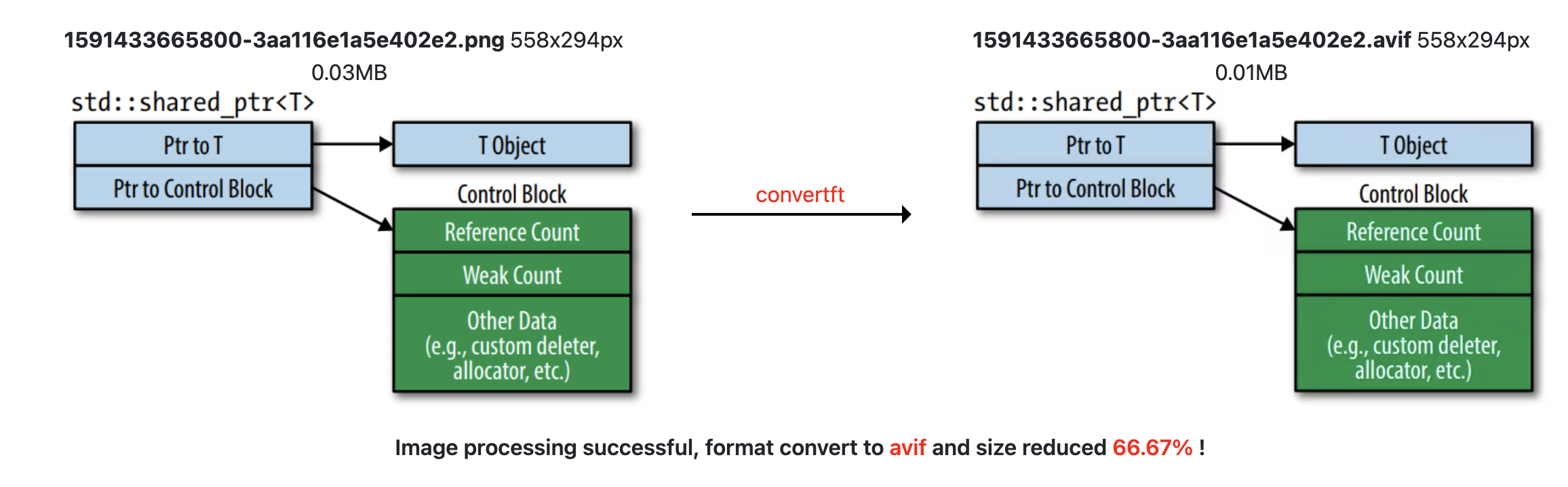
Frequently Asked Questions (FAQs)
Is it necessary to download the image format converter?
No, it's not necessary. Our image format converter is a cloud-based online tool that requires no installation of software or applications. Simply visit our website to start using it immediately.
Will converting image formats affect image quality?
Our converter aims to preserve image quality. During the conversion process, we strive to maintain the original image quality as much as possible to ensure the converted images closely resemble the originals. However, please note that some format conversions may result in minor quality loss, especially those involving lossy compression formats.
Can multiple images be converted in bulk?
Already supports batch function conversion. You will be able to upload multiple images at once and select the desired target format for conversion, saving you time and making the conversion process more efficient.
Does the converter support adjusting the quality of converted images?
Yes, our converter offers options to adjust the quality of converted images. You can choose different quality levels based on your needs.
Does the converter save uploaded images or converted results?
We prioritize user privacy and data security. The converter does not save uploaded images or converted results. Once the conversion is completed, your data will be permanently deleted to ensure your privacy is fully protected.
Is the converter compatible with mobile devices?
Yes, our converter is compatible with PC, Android, and iOS devices, allowing you to access and use our tool on any device.
Is registration required to use the converter?
No, it's not required. Our image format converter offers free services without the need for registration. Simply visit our website to start converting your images immediately.
Conclusion
Our Image Format Converter is the best choice for high-quality image conversion. With support for various formats, secure data handling, and a user-friendly interface, it's ideal for individuals and businesses alike. We will continue to upgrade our features based on your feedback, with support for more image formats and richer functionality in the future.
You can boldly take all kinds of large high-definition images. The image editor tools provided by ConvertFT helps solve all format problems, allowing the beauty to be preserved in every high-definition photo.