Image EXIF Viewer
Discover Shooting Parameters, Device Manufacturer, and GPS Info from Your Photos!
What are the advantages of Image EXIF Viewer tool?
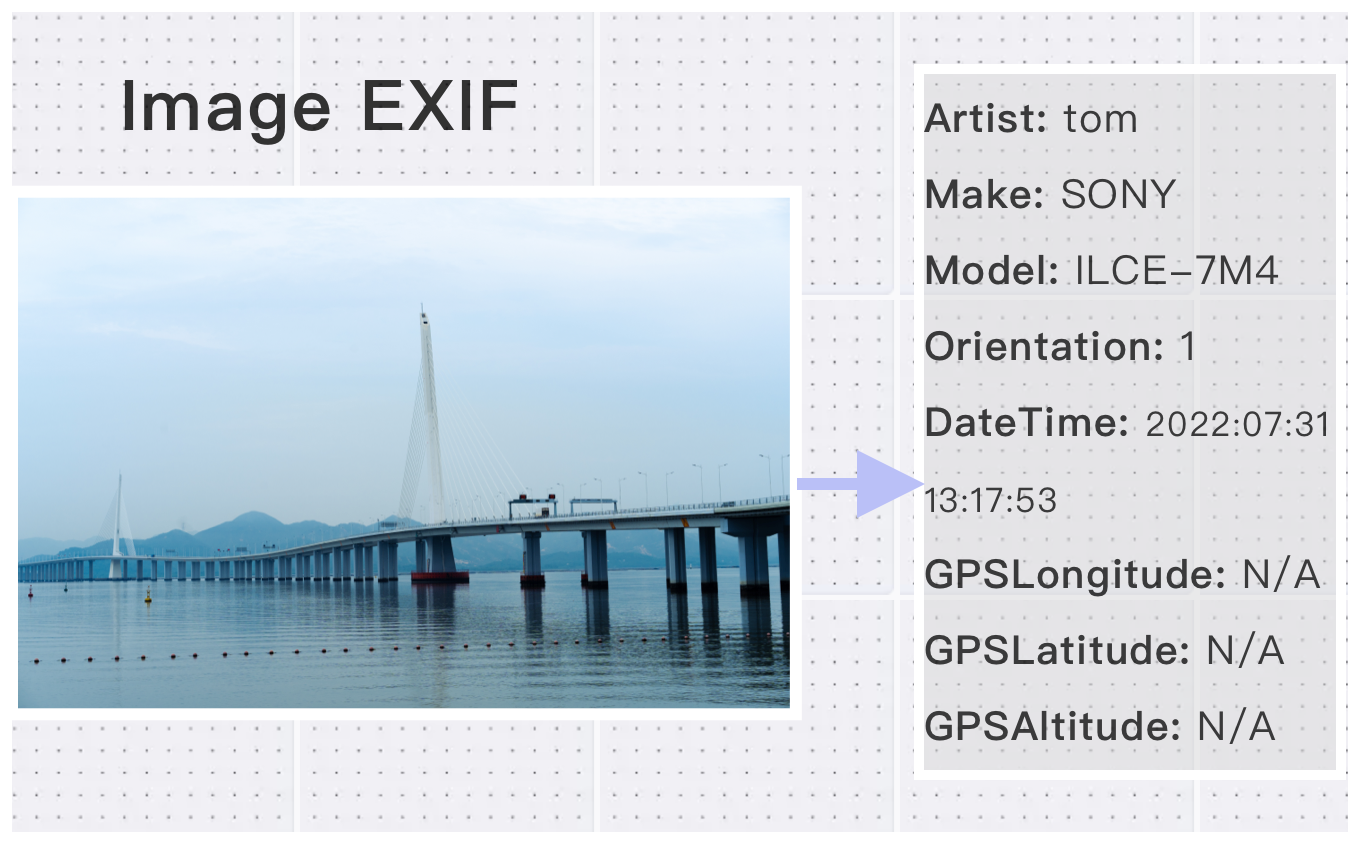
Supports multiple image formats
View image EXIF in JPEG/JPG, BMP, PNG, WebP, HELF/HEIC, AVIF, and More!High-Definition Image EXIF Viewing Supported
View EXIF of high-definition images, each image up to 30MB, total pixel count up to 200 million.Effortless Image EXIF Access
Easily view image EXIF in three steps, always free to use.How to use the Image EXIF Viewer tool?
Select Image
Select images for EXIF viewing and upload to cloud.
Customize Settings
Click the process button and wait for the cloud to retrieve the image EXIF.
Viewing EXIF
View the photo's shooting details, including the photographer, date and time of capture, and GPS location information.
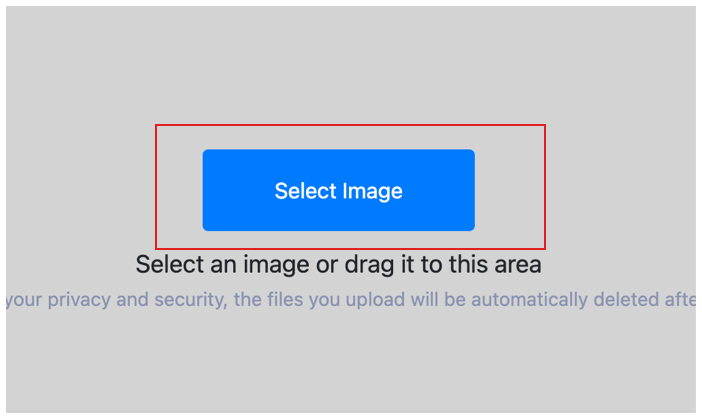
FAQ
What is the Image EXIF?
EXIF (Exchangeable Image File Format), refers to the information stored within image files. It includes technical data such as capture date, camera model, aperture, shutter speed, and additional details like GPS location and copyright information. For more details, you can refer to our article on Demystifying Image EXIF Information.
How to Use an Image EXIF Viewer?
Using an image EXIF viewer is as simple as described earlier. You just need to select the image file you want to view, wait for the EXIF results to be displayed, and then explore the metadata. You can freely copy any data you need from the results.
Why is Image EXIF Important?
Image EXIF provides crucial information about the time, device, location of a photo's capture, as well as copyright details. It helps in managing, organizing, and protecting image resources, preserving cherished memories for the future.
Can Image EXIF Leak Personal Privacy?
It depends on the content of the image's EXIF data. If the EXIF data includes GPS location and photographer information, there is a possibility of leaking personal privacy. It is recommended to use an EXIF removal tool to delete EXIF information before sharing images in external environments.
What's the Difference Between Image EXIF and Metadata?
Image EXIF contains technical specifications captured at the time of photography, such as aperture, shutter speed, and GPS location. On the other hand, image metadata only includes basic information like format, resolution, and location, with significant differences in content. Additionally, EXIF data can be removed, while metadata attributes cannot be displayed on the device after deletion.
Why Do Some Images Lack EXIF Information?
EXIF data can be intentionally removed from images without affecting their quality. For example, images shared on social media platforms often have their EXIF information stripped to protect personal privacy. Removing EXIF data can also help save storage space occupied by the images.
