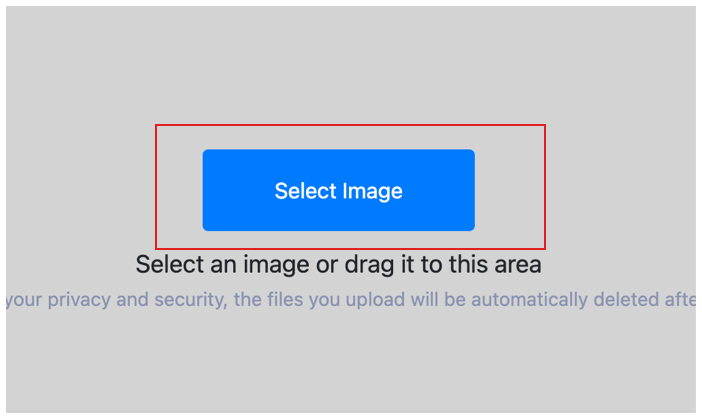Sharpen Image
Easily enhance the sharpness of your images with our free online sharpen image tool - Adjust the sharpening parameters until you achieve the perfect level of sharpness for your images.
What are the advantages of Sharpen Image tool?
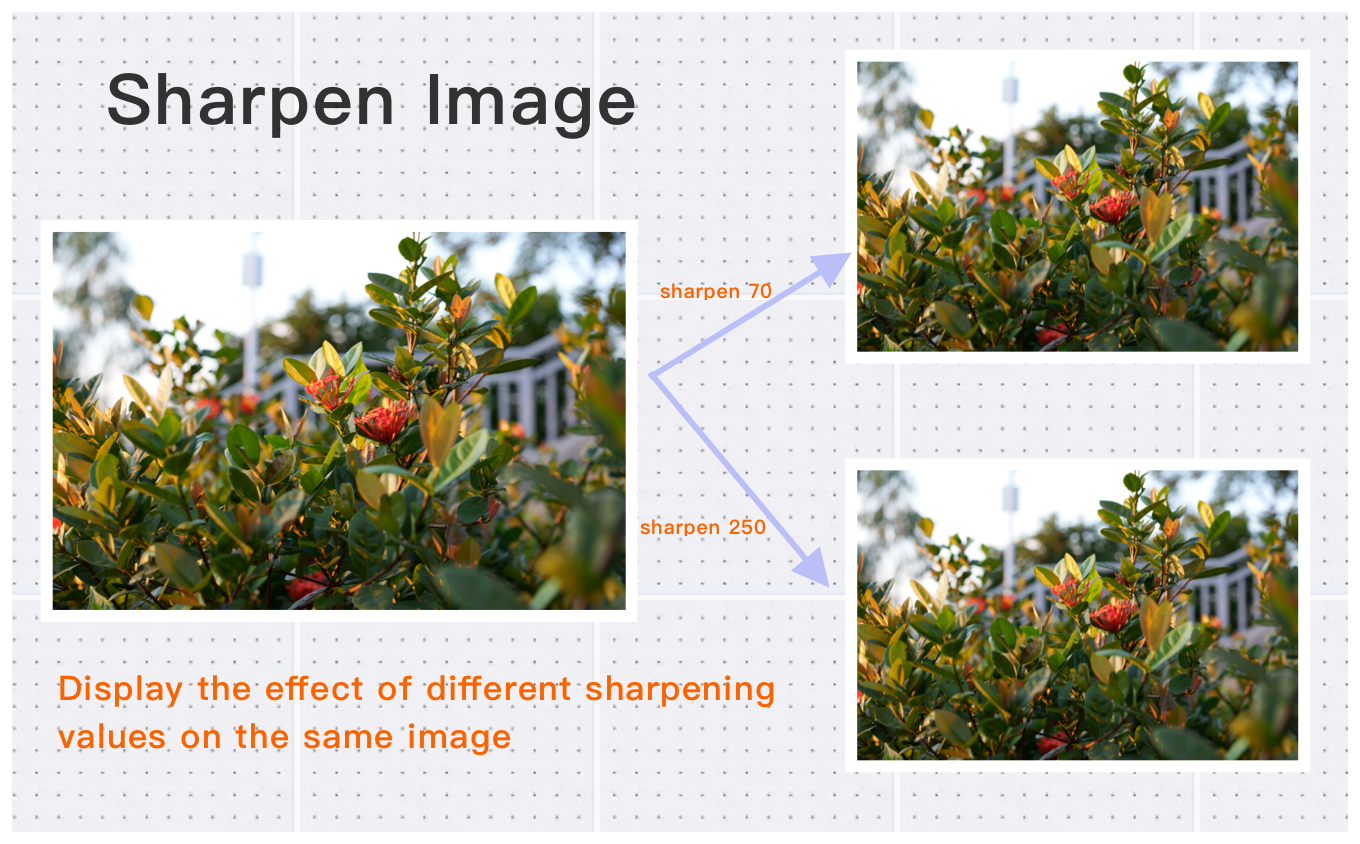
Supports multiple image formats
Easily adjust image sharpen in various formats including JPEG/JPG, BMP, PNG, WebP, HEIF/HEIC, AVIF, and more.High-Definition Image Sharpen Supported
Sharpen for high-definition images, each up to 30MB, with a total pixel count of up to 200 million.Effortless Sharpen Image Access
Adjust sharpen in just three simple steps, always free to use.How to use the Sharpen Image tool?
1
Select Image
Choose the photos you want to adjust the sharpen of and upload them to the cloud.
2
Customize Settings
Enter the sharpening parameter, the higher the parameter value, the stronger the sharpening effect. Click the process button and wait for the cloud to return the sharpended images.
3
Download sharpened image
View and download the photos with the sharpened adjusted.